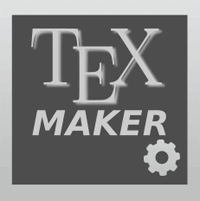
Texmaker 5.0.4 is a free, modern, and cross-platform LaTeX authoring software for Windows, Linux and..
5.0.4| License: Free |
| Released: Pascal Brachet |
| Request: Windows XP/Vista/7/8/10 |
| Last updated: 21-08-2021 |
| OS: Window |
| Version: 5.0.4 |
| Total download: 3295 |
| Capacity: 62,6 MB |
Texmaker 5.0.4 is a free, modern, and cross-platform LaTeX authoring software for Windows, Linux and Mac PCs. Download Texmaker, you'll have all the tools you need to edit your text, edit LaTeX files - all in one versatile tool.

Texmaker supports Unicode, spell check, autocomplete, minify code and integrates a PDF reader with Synctex support. Continuous reading mode makes it easy for you to browse the entire file content without having to manipulate it manually. Texmaker is an easy-to-use, easy-to-configure LaTeX word processor and is released under the GPL license.
LaTeX is a package of scripts that allows authors to edit and print their own documents with high print quality thanks to the unification of the previous layout. LaTeX was designed by Leslie Lamport using TeX's formatting engine (1 program designed by Donald E.
Texmaker full Unicode support and many other decoders.
Check spelling while typing.
All assemblies \part, \chapter, \section,.., \begin{foo} \end{foo} will be collapsed.
Main LaTeX command will be inserted quickly during input.
Texmaker includes a structured view, which can be updated automatically during input.
Texmaker allows easy manipulation of documents divided into multiple files with Master mode.
Texmaker integrates PDF reader with sequential scrolling and Synctex support.
One-touch compilation mode with built-in Quick build command.
Can insert more than 370 mathematical symbols into the text with 1 mouse click.
Texmaker has built-in wizards to generate standard LaTeX code such as 'Quick document', 'Quick Beamer Presentation' , 'Quick letter', Tabular, Tabbing and Array environments.
Unlimited LaTeX text editing and editing with Texmaker.
Texmaker automatically finds errors and notifies the user in the log file after you edit, you will be able to see each corresponding line in the text with the click of a mouse.
Can select square area by clicking mouse and Alt key at the same time. Then, cut, copy or paste the column in the table.
With Texmaker, you will be able to find content in any LaTex document stored in the same folder (or subfolder). When clicking on any line, Texmaker will open the corresponding text on the right line.
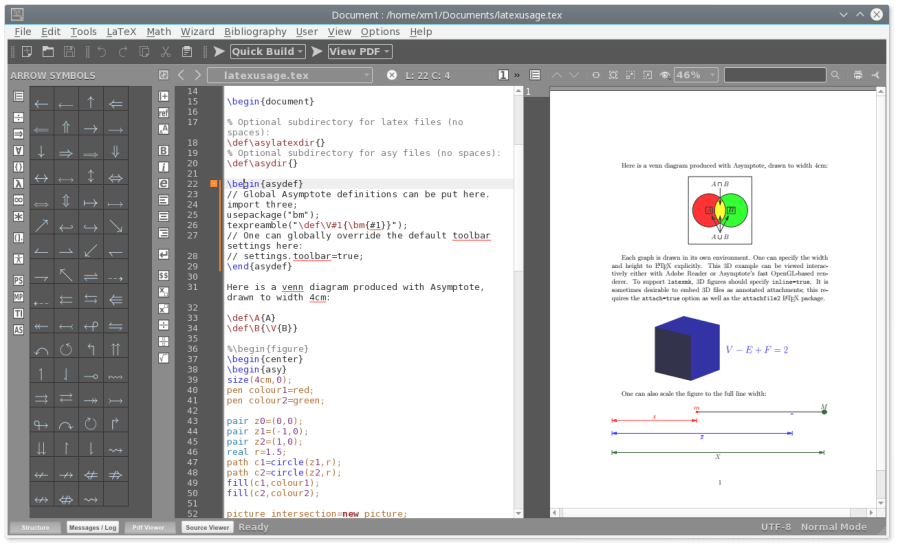
ctrl+ to open configuration dialog.ctrl+0 to define main document for debian package, default dictionary folder is moved to /usr/share/hunspell.
5
4
3
2
1