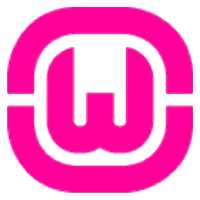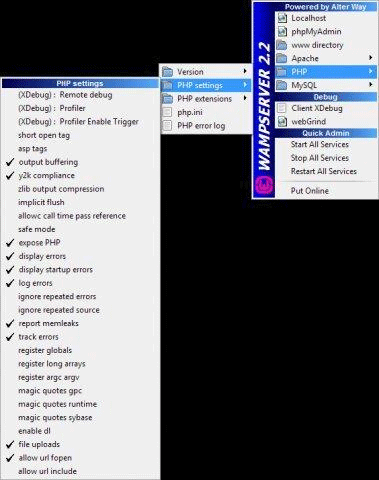About WampServer
WampServer 3.2.3 is a web programming environment on Windows. It helps you to create web applications using Apache2, PHP and MySQL database. Besides, the integrated PhpMyAdmin also helps you to manage the database easily.
Download WampServer programming software
WampServer automatically installs all you need to start developing web applications and is super easy to use. You will be able to tune the server without having to touch the settings files.
WampServer Installation Instructions
- Double click on the downloaded file and follow the instructions. It all happens automatically. WampServer software includes the latest versions of PhpMyAdminApache, MySQL and PHP.
- After installing WampServer, you will be able to manually add additional versions of Apache, PhP or MySql (compiles only VC9, VC10 and VC11).
- Each version of Apache, MySQL, PHP has its own settings and files (data for MySQL).
Using WampServer
- The “www” category will automatically be created (always c:\wamp\www)
- Create a subcategory under “www” and place your PHP files inside.
- Click the “localhost” link in the WampSever menu or open a web browser and go to the URL: http://localhost.
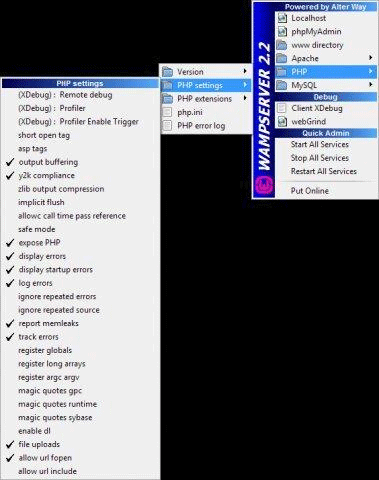
Install WampServer Software
Main Functions of WampSever
- Left click on the icon WampSever, you will be able to
- Manage Apache and MySQL services.
- Go online/offline (provide access to everyone or just localhost).
- Install and switch Apache, MySQL and PHP versions.
- Manage server settings.
- Access log files.
- Access the setup file.
- Create an alias.
- Right click on the software icon:
- Change WampServer menu language.
- Go to the software homepage.
Update the latest Wamp Server
WampServer 3.2:
- PHP 8.
- Improved check status for service BINARY PATH NAME.
- Improved Create definition for TextMenu.
- Windows SC command support for mysql and mariadb service.
- Improved IDNA ServerName check process.
- Improve visibility for PHP error_reporting.
- To use or disable MariaDB or MySQL read the file mariadb_mysql.txt or right-click the Wampmamager icon and then Help -> MariaDB - MySQL.
- Allows software to be uninstalled and then reinstalled to repair files in time.
- Support Aestan Tray Menu - Multiline PromptText.
- Features for PromptText multiligne.
- Support log file size view.
- Clean up obsolete code.
- Remove unnecessary functions.
- Backup check.
- Other upgrades.
- Improved uninstallation of all services.
- Check SERVICE_START_NAME for all services.
- Check for Event Viewer errors if Apache Service is not working.
- Add refreshVerifyFiles.php.
- Fix default DBMS error if not present.
- Show default DBMS.
- Fix original php date.timezone error in submenu.
- Add ThreadStackSize to httpd.conf.
- Show some Apache settings.
- Improved automatic log file garbage collection.
- Aestan Tray Menu supports menu items.
- Redesigned all Aestan Tray Menus (Wampmanager.exe).
- Update BlueCave library for Bpl Types 260.
- Supports 32-bit and 64-bit versions of Aestan Tray Menu.
- Support PHP 7.4.0.
- Improved management of Apache variants and language files.