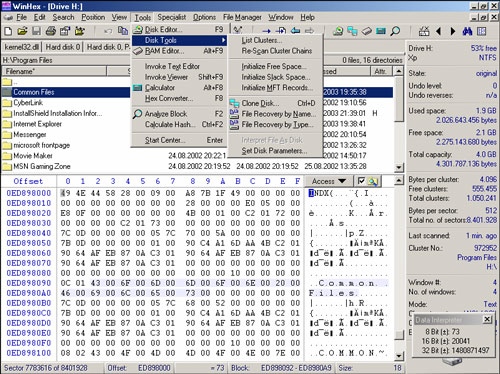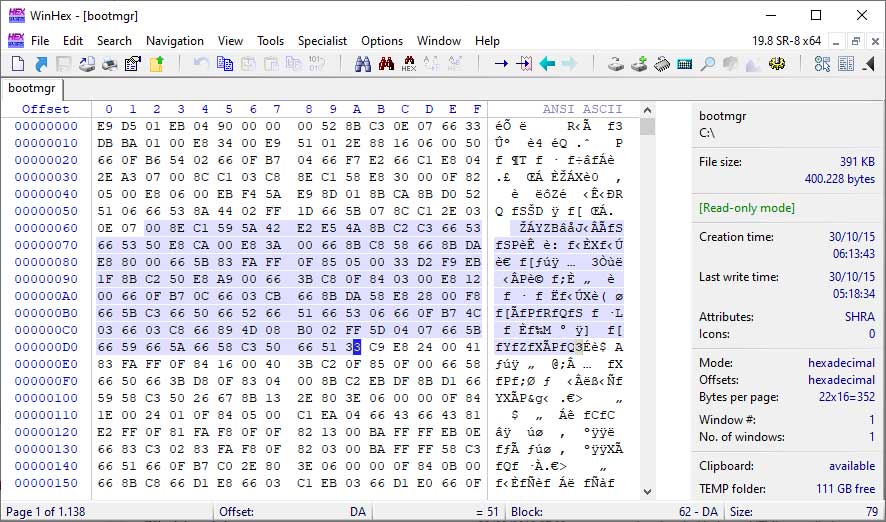About WinHex
WinHex is a hex code editor that can edit, inspect files, recover lost or deleted data, and perform many other binary data manipulations.
Download WinHex - Software to read hex files
WinHex is essentially a hexadecimal spectrum editor, especially useful in the fields of computer forensics, data recovery, low-level data processing and IT security. WinHex is often used daily or in emergencies for the work of checking, editing all types of files, recovering deleted files, lost data from hard drives. when the file system is damaged or from the digital camera's memory card.
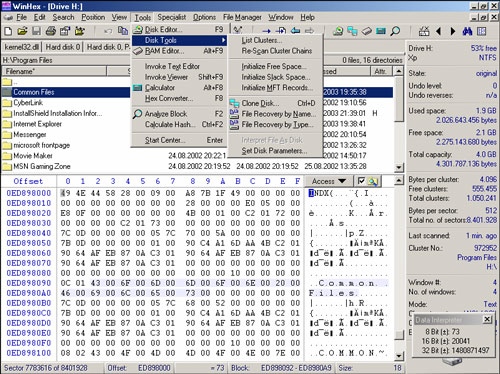
Main function of WinHex hex code editor
- Disk editor for hard disk, floppy, CD-ROM DVD, ZIP, Smart Media, Compact Flash, ...
- Powerful folder browser for FAT, NTFS, Ext2/3, ReiserFS, CDFS, UDF
- RAM editor, which provides access to other processes' virtual memory
- Data interpretation, 20 data types aware
- Edit data structures using built-in templates (e.g. to repair partition table/boot sectors)
- Concatenate and split files, merge and split bytes/words in odd and even numbers
- Analyze and compare files
- Mobile search and replace
- Disk copy, with specialist edition, even under DOS
- Create an image file and backup it to the drive (optionally compressed or split with 650MB capacity)
- Programming interface (API) and scripting (professional specialist version only)
- 128-bit encryption, checksums, CRC32, hashes (MD5, SHA-1, ...)
- Delete files securely, clean up your hard drive to protect your privacy
- Import all clipboard formats, including ASCII hex values
- Convert between binary, hex ASCII, Intel Hex, and Motorola S
- Character sets supported: ANSI ASCII, IBM ASCII, EBCDIC, (Unicode)
- Switch between windows quickly. Printing, generating random numbers
- Supports files over 4GB in size. Super fast. Easy to use and much more...
In general, WinHex Full is not just a data recovery tool, it can do a lot of other things like erase data forever , file analysis,... Especially in the case of needing to investigate information on a computer, WinHex can help experts find important evidence to solve the problem. topic.
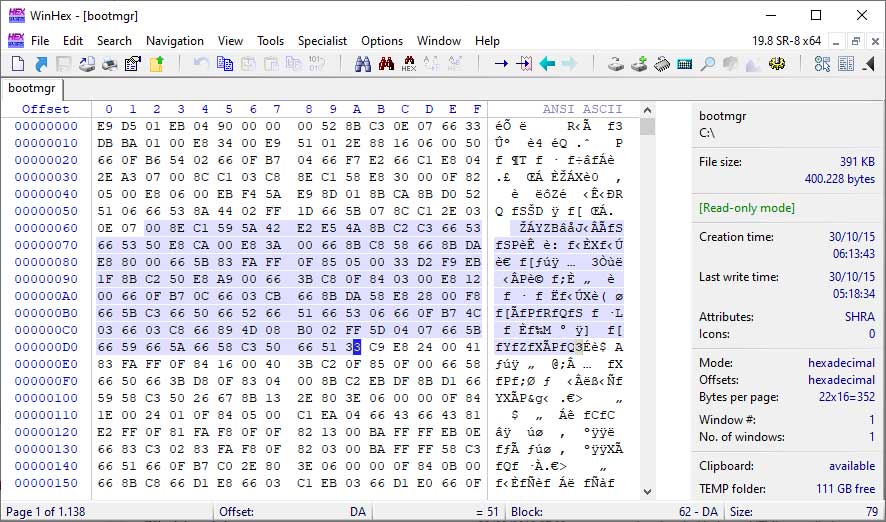
Latest WinHex Update
WinHex 20.2:
Support file format
- Allows viewing and previewing images in HEIC format. The gallery will load and display the HEIC thumbnail. The image processing and analysis process supports HEIC files.
- Android compressed files .thumbdata4 and HEIC appear by default in the list to open embedded data in them.
- Allows to extract data from event payload in event log .evtx and list directly in event list; Supports quick filtering of usernames, IP addresses from login events or RDP, task or service names, PowerShell commands…
- Event log Windows .evtx is parsed and exported to TSV file, replacing many output HTML preview files.
- Events are briefly listed in the list.
User Interface
- The library can operate in alternate mode, activated by the button to the left of the Sync button.
- The selection in the library usually copies the selection in the directory browser exactly. The library now allows you to select each child object individually.
- Color images are displayed in the gallery in standard colors to distinguish them from other types of images.
- Allows to see Preview and Details modes of the same file.
- Allows to save content in Details mode as an HTML file.
Search, index
- Changed the alternate way to decrypt the workbook. For example, spreadsheet borders and numbers are marked with separate lines.
- Add option to filter whitespace around Chinese characters in decoded text.
- And some other changes and bug fixes.
WinHex 19.9
- Recover/Copy Command
- Added the option to convert files in a certain supported format to PDF, to share files with computer users who don't have an app that supports viewing them.
- Function to extract plain text from various file types and output it as normal text.
- Add option to export all selected files as PDF documents.
- Users now have the option to export an alternate name of a file or both primary and secondary names in copylog.txt or copylog.html as desired.
- The Export List command has the same option.
- Case report
- The files copied and linked from this report can be converted to PDF if needed.
- Users can now choose to convert all HTML case reports to PDF.
- Generate report thumbnails for files with or without thumbnails in current versions of Windows (1809 and 1903).
- Generate report no longer starts copying 0 byte files.
- Case Management
- Images in a case are now automatically found in the case directory, even if they weren't remembered in a previous session.
- Default image link for detail case can now be selected and activated by the user in the properties, which will then override the default link for the image.
- Predefined Project Vic categories for USA in user editable text file PVicCat.txt.
- Search function
- Edit index search.
- Remember the names of complex GREP expressions forever when renaming keyword list search terms.
- Improve logicsearch
- Upgrade and fix other bugs.