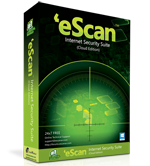
eScan Internet Security Suite is a professional software designed for personal and business users to..
11| License: Free |
| Released: Microworld Technologies |
| Request: Windows 2000/XP/Vista/7/8/10 |
| Last updated: 07-09-2021 |
| OS: Window |
| Version: 11 |
| Total download: 1658 |
| Capacity: 390,4 MB |
eScan Internet Security Suite is a professional software designed for personal and business users to protect their devices against many other threats such as: viruses, spyware, adware, keyloggers, rootkits, botnets, spam, phishing websites, etc.

With eScan Internet Security Suite, you get a user-friendly interface and an intuitive interface design. Therefore, even amateur and expert users will be able to easily manipulate and use it.
The new On-Demand Scanner tool added to eScan Internet Security Suite will be equipped with Whitelisting technology. As a result, faster scanning speed and less system resource consumption are guaranteed. That will ensure that the computer will not slow down even if eScan is starting to scan on all systems.
eScan Internet Security Suite will perform real-time scans of files, emails, and email attachments thanks to new technologies. It will keep your PC safe from threats using Self Protection technology. As a result, blocking next-generation malware does not disable eScan or delete its important files. So keep your PC safe. In addition, eScan Internet Security Suite also scans content for confidential data as well as blocks prohibited information, obscene and offensive language.
eScan Internet Security Suite integrates Game Detection function, which helps you detect automatically when the game is played in full screen mode and block notifications and notifications from being displayed. display. So you'll be able to enjoy a seamless gaming experience.
This software integrates Laptop Mode function to be able to detect any changes and block processes that consume a lot of memory. eScan's real-time protection remains active while you launch Laptop Mode.
eScan 11 effectively controls spam by using filters that work on keywords and detailed phrases. This technology uses Artificial Intelligence to classify emails.
eScan Internet Security Suite features a Malware URL filter to protect terminals and combat malicious downloads. As a result, the ability to access malicious websites and URLs will be blocked in time.
Thanks to that, helping you block inappropriate content and annoying ads. In addition, it also equips Web Phishing Filter to notify you of phishing websites and provides a virtual keyboard to protect the system against keylogger software. You will be able to use this keyboard while entering sensitive information, such as bank passwords or credit card numbers.
eScan Internet Security Suite monitors incoming and outgoing network traffic. In addition, it also blocks the execution of network-based executables, thus helping to prevent virus infection in the same network.
This software will help the administrator to know the complete information about the hardware and software to be deployed when on PC and network.
eScan 11 will help users block data theft and viruses via USB and Fire-based devices. It also integrates Application Control to block or allow applications that do not start automatically on the network and computer.
eScan 11 provides Folder Protection function to protect files and folders from being modified or deleted. The main advantage of this function is that it blocks files that are not infected with malware. Besides, protected files and folders will not be deleted. Thanks to that, it helps you to keep your confidential data safe.
With eScan 11, you will be able to create Windows-based drive recovery files with the help of the eScan Rescue File Creation wizard. In addition, the product installation CD comes with a series of setup files and recovery discs. Thus, it helps you to start your computer even if the system can't load it.
eScan 11 will self-check and download important patches for Windows OS from Microsoft's website. Therefore, it will prevent malicious software from exploiting the security holes present in your OS.
eScan 11 will continuously provide automatically compressed updates to the software. That will protect your device against the latest security threats.
Includes: English, German, French, Dutch, Italian, Portuguese, Spanish, Turkish, Chinese, Greek, Korean, Norwegian, Russian, Polish and Latin.
p>
5
4
3
2
1