
F-Secure Internet Security, F-Secure Internet Security is a tool that prevents viruses, worms, spywa..
3.17.192.0| License: Free |
| Released: F-Secure |
| Request: Windows XP/7/Vista/8 |
| Last updated: 07-09-2021 |
| OS: Window |
| Version: 3.17.192.0 |
| Total download: 1872 |
| Capacity: 1 MB |
F-Secure Internet Security is a tool that blocks viruses, worms, spyware and malicious websites from attacking your computer.
When using this software, you don't have to worry about being attacked by viruses or hackers anymore, but you can freely access websites of your choice.
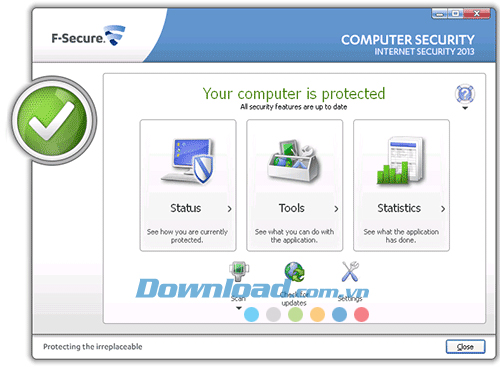
1. Click the Download button and then select Save File.
2. Double click on the downloaded file (F-SecureNetworkInstaller.exe).
3. Follow the on-screen steps (select language, accept terms).
4. If you have a new registration code, enter it when prompted.
Note: If you are installing via an existing registration code, the program will not require a new code. No need for a new registration code to upgrade the version.
5. Begin the rest of the steps, then restart your computer if you see the instructions.
5
4
3
2
1