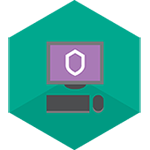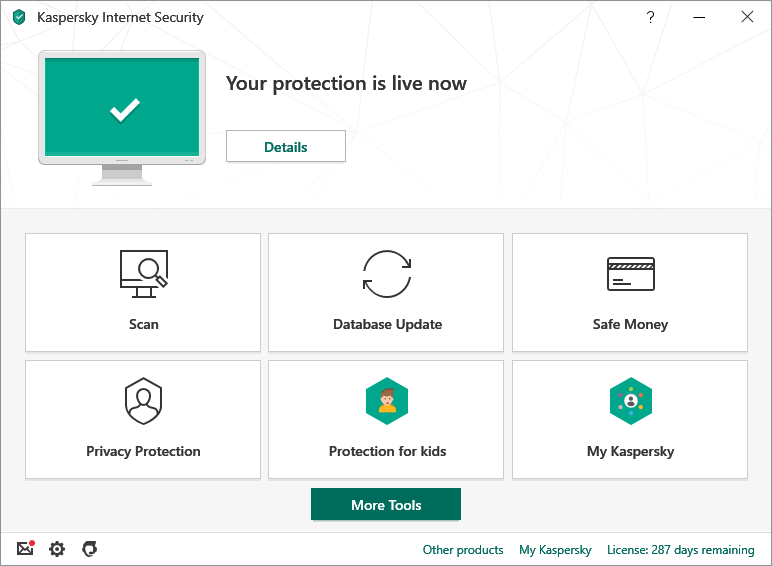About Kaspersky Internet Security 2020
Kaspersky Internet Security 2020 is a comprehensive security solution for Windows computer users, helping them quickly remove viruses, trojans, malware, hackers and other malicious software. from the computer.

Kaspersky Internet Security provides comprehensive device protection
The world's leading security software company Kaspersky has just launched the Kaspersky Internet Security 2020 version with significant improvements.
Kaspersky Internet Security provides you with advanced protection from viruses, trojans, spam, hackers, etc. With a combination of digital-based security technologies With the new antivirus, the latest Kaspersky Internet Security can respond more efficiently and quickly to growing threats as sophisticated as it is today. Therefore, your personal data and computer are always protected to the maximum while you work, bank, shop and play online games.

Kaspersky Internet Security hacker blocking software settings
Kaspersky Internet Security - comprehensive security measure
- Improved Two-Way Firewall helps block hacker attacks.
- Improved Application Control blocks dangerous applications from harming your system.
- Improved Trusted Applications Mode ensures only trusted applications are allowed to run on the computer.
- new Change Control helps block the installation of unwanted programs and make them change browser settings.
- Improving Safe Money helps protect data in online financial transactions.
- Private Browsing blocks tracking of your surfing habits and captures your personal information.
- Improving My Kaspersky lets you securely manage all your devices from anywhere over the Web.
System requirements to use Kaspersky Internet Security
- Network connection is required to enable, update the product, and access functions.
- Webcam Protection technology supports the following cameras:
- Logitech HD Webcam C270
- Logitech HD Webcam C310
- Logitech Webcam C210
- Logitech Webcam Pro 9000
- Logitech HD Webcam C525
- Microsoft LifeCam VX-1000
- Microsoft LifeCam VX-2000
- Microsoft LifeCam VX-3000
- Microsoft LifeCam VX-800
- Microsoft LifeCam Cinema
- 1500 MB free hard disk space
- Microsoft Internet Explorer 10 and later
- Microsoft .NET Framework 4 onwards
- OS: Microsoft Windows 10 Home / Pro / Enterprise; Microsoft Windows 8 8.1 / Pro / Enterprise3 / 8.1; Microsoft Windows 7 Starter / Home Basic Premium / Professional / Ultimate — SP1 onwards
- Chipset from 1 GHz onwards
- Memory (RAM): 1 GB (32-bit) or 2 GB (64-bit)
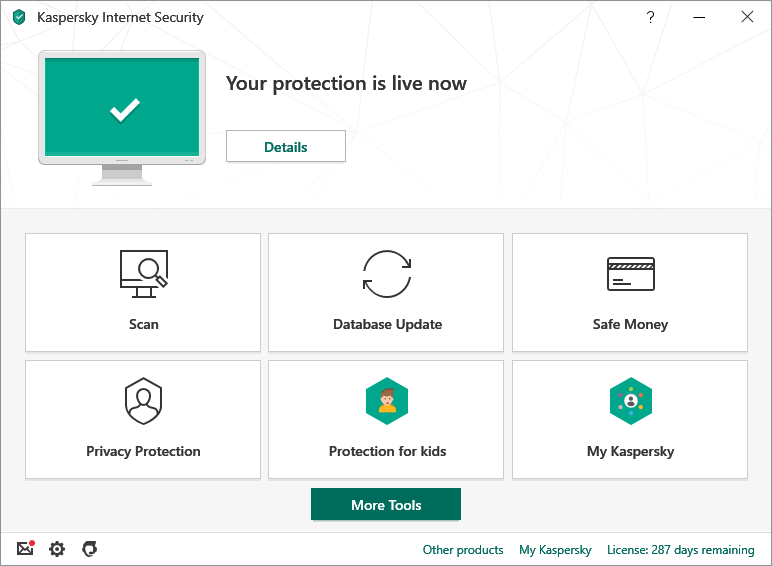
Update Kaspersky Internet Security to the latest
Kaspersky Internet Security 2020 20.0.14.1085
- Adds full support for Windows 10 RS4, RS5 and RS6 (19H1) OS. Users will no longer experience any compatibility errors after upgrading the OS.
- Allows users to rate the application and send the score to the publisher.
- Increase Web Anti-Virus Performance
- Users can now use the Windows certificate store when configuring access to HTTPS sources in the Firefox browser. Experience without errors.
- When the Base Filtering Engine (BFE) service is turned off, the application will restart to ensure continuous security.
- Application services such as Kaspersky Security Network, licensing and updating, now operate over the secure HTTPS protocol.
- Improved protection of remote application management. You will now be able to trust remote management applications to change application settings.
- Improve tracking of password generation when registering on the web. This software now monitors password strength on the web with a password input field.
- Improved Mail Anti-Virus. Users can now improve Windows certificates when configuring access to HTTPS sources in the Mozilla Thunderbird mail client.
- Users can switch to Kaspersky Safe Kids application using Parental Control.
- Improve Safe Money
- Most of the settings that were in the user configuration in the main browser are now automatically passed to Protected Browser when opening this browser.
- Support Yandex Browser.
- Improve Webcam protection. The app now doesn't show notifications when a trusted system is trying to access the webcam.
- Increase scanning performance of .exe files. Fast and full scans now work faster.
- Optimized Application Control and System Watcher components for cloud file handling in OneDrive. During scanning, cloud files are downloaded to the local drive for added security.