
KFC Vietnam for Android, KFC Vietnam for Android allows users to order food, look up restaurant loc..
4.1.6| License: Free |
| Released: KFC Vietnam |
| Request: Android 4.0.x/4.1/4.2/4.4/4.3/5.0/6.0/7.0/8.0/9.0 |
| Last updated: 30-08-2022 |
| OS: Window |
| Version: 4.1.6 |
| Total download: 588 |
| Capacity: 21 MB |
MENU
KFC Vietnam for Android is KFC's online food ordering application on Google Play app store. The KFC Vietnam application for Android will help you quickly order fried chicken right on your smartphone at home. Download the KFC Vietnam app for Android to instantly order your favorite food and drink.
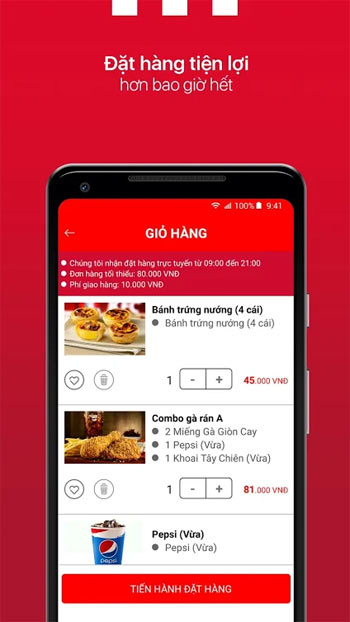
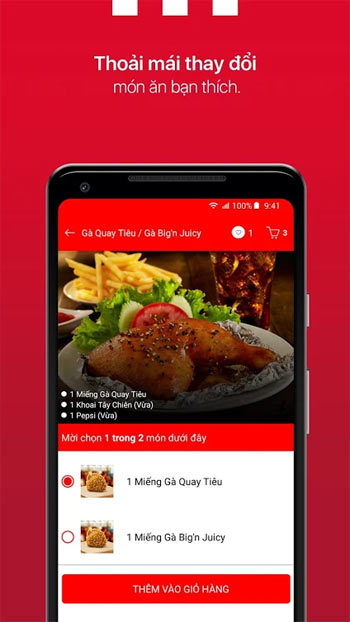
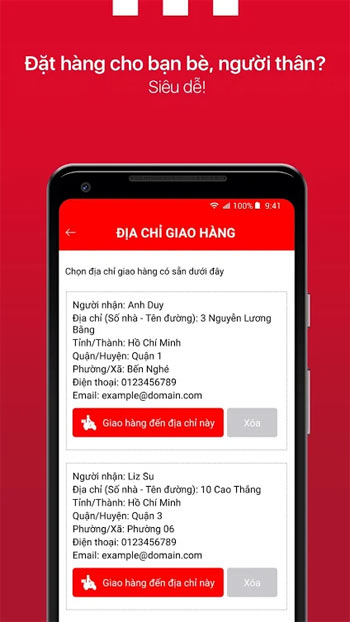
Kentucky Fried Chicken - KFC is an American fast food chain specializing in fried chicken products with a total of nearly 20,000 restaurants in 123 countries and territories. Currently, KFC is dominating the fried chicken market worldwide, this is also the most popular fried chicken brand today.
The KFC Vietnam app for Android meets all the requirements for ordering food. customers, instead of going to the store to buy it, you will be able to order KFC food through the app with no additional delivery or service costs. Or buy through the KFC Vietnam app for Android, we will be able to apply more promotional codes compared to going to the restaurant.
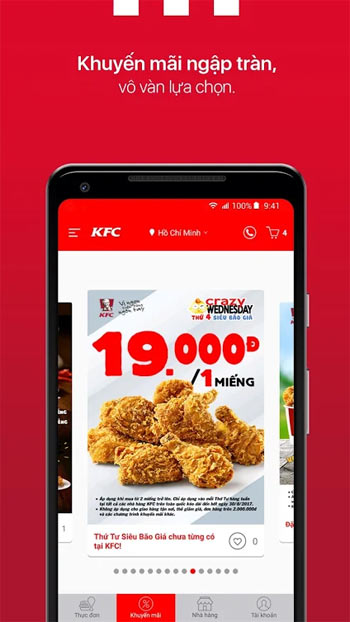
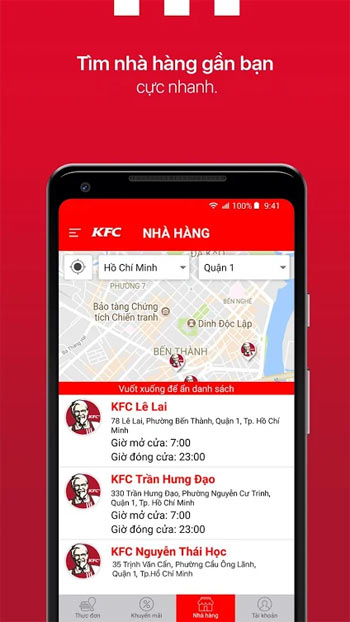
The screen will appear Out "POP - UP" customers choose the area they want to order to choose their favorite dishes.
Customers can use “+” or “-“ buttons to increase or decrease the amount of servings they want to order. If you want to order more dishes, press the "Order more" button to select more dishes, and press the "Cancel" button to deselect. Then, click the “Order” button to start ordering online.
To review the list of selected meals, click on the “Order” tab. To change the number of servings to order, use the “+” or “-“ buttons to increase or decrease. If the number of dishes is 0, that dish will automatically disappear on the order.
After placing the order successfully, the customer will receive an order confirmation email from KFC, the party will receive an order confirmation email. Besides, the KFC switchboard staff will call to inform about the order and confirm the delivery time.
Click the “Restaurant” button to start looking up the locations of KFC Vietnam stores. Then, select City and County to search, and then press the “Search” button. The system will display a list of KFC stores in the selected area.
You love KFC fried chicken! So please download KFC Vietnam to your phone to order food anytime, anywhere. Quickly receive attractive promotions and discounts from KFC!
5
4
3
2
1