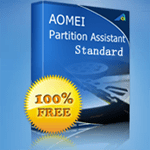
AOMEI Partition Assistant Standard is a software that helps users to partition hard disk safely. Thi..
9.4| License: Free |
| Released: AOMEI |
| Request: Windows XP/Vista/7/8/10 |
| Last updated: 21-09-2021 |
| OS: Window |
| Version: 9.4 |
| Total download: 666 |
| Capacity: 32,4 MB |
MENU
AOMEI Partition Assistant Standard is a software that helps users to partition hard disk safely. This software is both free and has many useful functions.
:max_bytes(150000):strip_icc()/aomei-partition-assistant-standard-edition-31c8e9f2fcd8447cb4220a7daa8f0bc1.png) The main interface looks clean and easy view of the free partition manager app AOMEI Partition Assistant Standard
The main interface looks clean and easy view of the free partition manager app AOMEI Partition Assistant Standard
AOMEI Partition Assistant Standard is free and safe software that can be provided to users by Uses great tools for hard drive partitioning and management.
AOMEI Partition Assistant Standard is a hard disk partitioning software that can be used for personal use only. and commercial purposes. This software helps users to resize or move partitions, merge partitions and split partitions without any data loss.
Partition clone or drive will help users to upgrade the hard disk and back up data easily. Using AOMEI Partition Assistant Standard partition management software, users can convert MBR hard disks to GPT to use all of the drive's storage capacity over two TB.
The AOMEI Partition Assistant Standard Partition Management Tool also converts the operating system to an SSD or HDD without having to reinstall the Windows operating system and applications.
AOMEI Partition Assistant Standard can help users create a bootable disk to manage hard disk partition in Windows PE compact. This drive partitioning software supports Windows 10, Windows 8.1, Windows 8, Windows 7, Windows Vista and Windows XP operating systems.
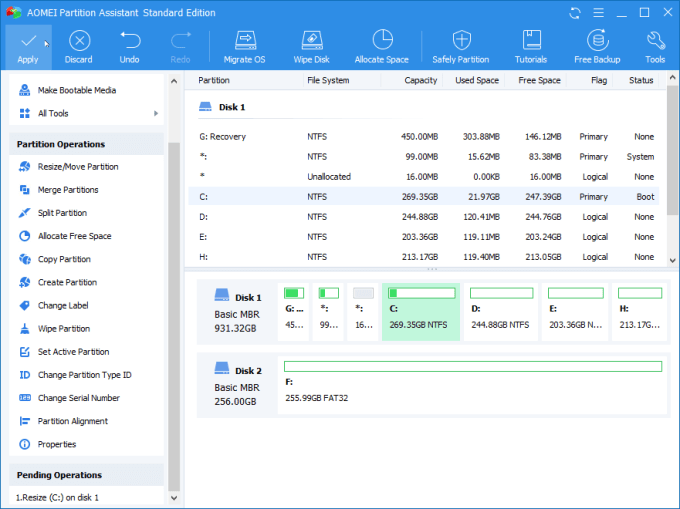
View drive information in the free AOMEI Partition Assistant Standard partition management software
AOMEI Partition Assistant Standard helps users manage hard disks easily whether they have experienced partitioning before or not. If you know how to use it, users can take advantage of advanced functions such as transforming the system at will. If you don't know how to use it, you can use the basic operation options with the help of the step-by-step guide function of the AOMEI Partition Assistant Standard partition manager application.
You can download AOMEI Partition Assistant Free to use the great functions above right now.
Bao Linh
.
5
4
3
2
1