
CrystalDiskMark, CrystalDiskMark 8.0.4 is a simple but extremely effective drive benchmarking softw..
8.0.4| License: Free |
| Released: Crystal Dew World |
| Request: Windows 2000/XP/Vista/7/10 |
| Last updated: 20-09-2021 |
| OS: Window |
| Version: 8.0.4 |
| Total download: 666 |
| Capacity: 3,8 MB |
MENU
CrystalDiskMark 8.0.4 is a drive benchmark software The disc is simple but works extremely well. Crystal Disk Mark helps you measure drive performance quickly and accurately.
Latest eight CrystalDiskMark supports many new functions and technologies in addition to other notable improvements and bug fixes.
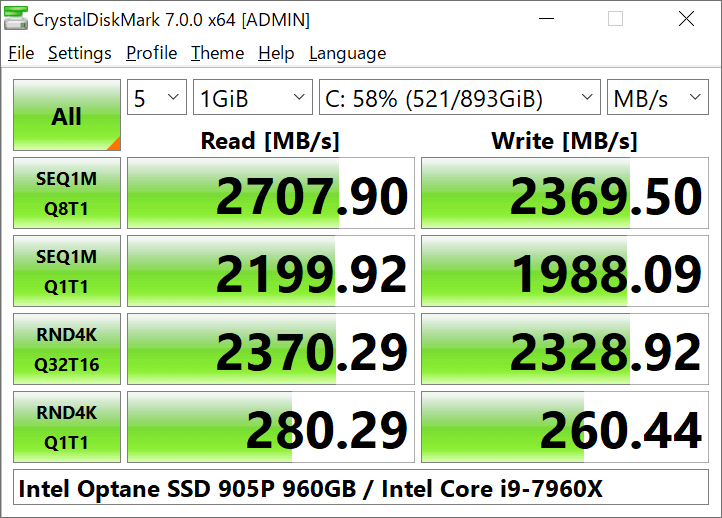
CrystalDiskMark is a lightweight calculator utility that helps you check hard drive performance. With an easy-to-use interface, you only need to select the drive to be tested, the number of times the test will be started and the size of the disk, the program will perform the test through the speed of random reads and writes and sequential blocks of data 4KB/512KB.
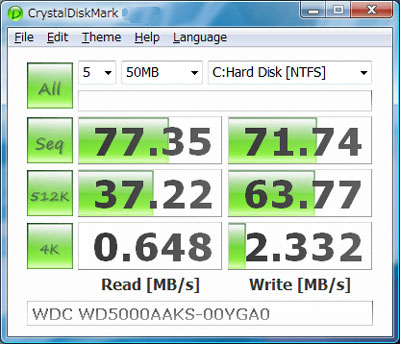
Important Note:
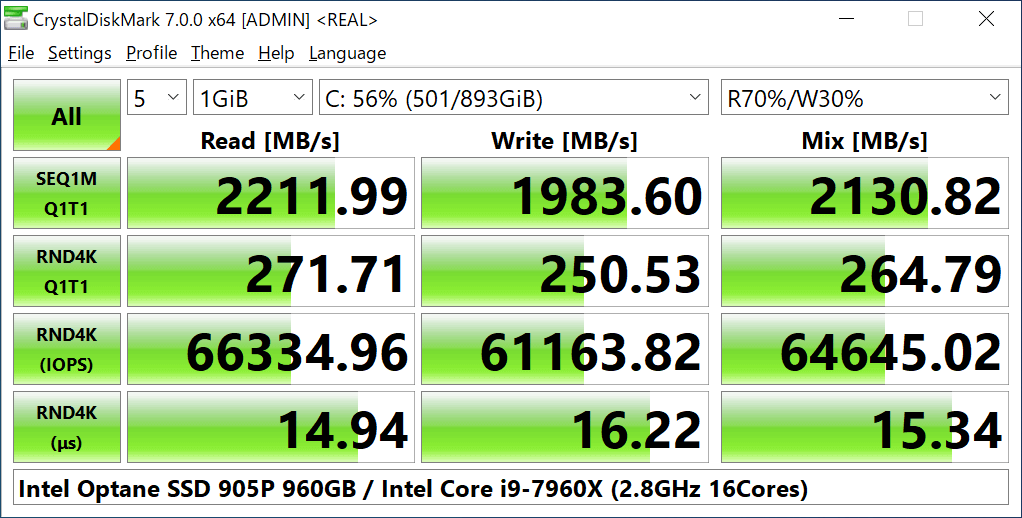
.
5
4
3
2
1