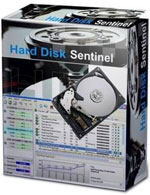
Hard Disk Sentinel (HDSentinel) 5.70 is a software testing software Professional hard drive that sup..
5.70| License: Free |
| Released: H.D.S. Hungary |
| Request: Windows XP/Vista/7/8/Server/8.1/10 |
| Last updated: 20-09-2021 |
| OS: Window |
| Version: 5.70 |
| Total download: 643 |
| Capacity: 34,2 MB |
Hard Disk Sentinel (HDSentinel) 5.70 is a software testing software Professional hard drive that supports HDD and SSD drives. The goal of Hard Disk Sentinel is to find, test, diagnose and repair problems related to your computer's hard disk. It then provides a report and shows the status of the SSD or HDD.
![Ở ĐÂY CÓ] Tải Hard Disk Sentinel Bản Chuẩn An Toàn](http://bizweb.dktcdn.net/100/330/208/files/1-gioi-thieu-hard-disk-sentinel.jpg?v=1623493502266)
Hard Disk Sentinel provides a complete introduction and displays the most complete information about hard disks as well as solid-state drives in computers or external devices such as USB and e-SATA. Multiple notification options are also available to ensure maximum security of your valuable data.
This system software monitors hard disk information such as: status, temperature and SMART value (Self-Monitoring, Analysis and Reporting Technology, built-in to most hard disks and solid state drives) for each drive. In addition, it measures the transfer rate of the drive in real time.
HDSentinel is a perfect data protection solution. It can be used to prevent HDD from being damaged or to prevent data loss in it. Besides, it integrates the most complete hard drive health assessment system to help users quickly detect all related problems.
All information is displayed in the main window of the application. Quick control buttons will help you navigate easily to access all information related to hard drive, partition, etc. Meanwhile, the intuitive user interface displays information using red/green/yellow colors to indicate the severity of the problem. A detailed written demo and help file will guide the user through using the functions and options of the software.
Just install, configure notifications and your system will be kept safe. You will be notified of the problem. If everything is fine, HDSentinel just runs in the taskbar and displays the current status. Data will be protected 24/7.
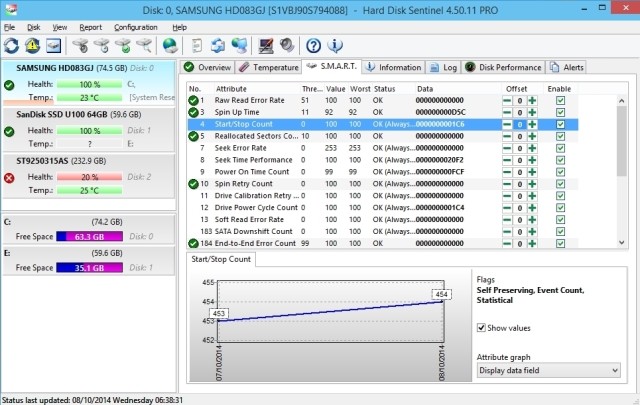
HDSentinel can interact with all IDEs, ATA Series, SCSI, most USB hard disks and SSD drives to detect condition and temperature its. Hard disk status will be displayed immediately and immediately when you start the application. Besides, you don't have to analyze the hard disk for long periods of time. It displays the current and maximum temperature for the hard drive. HDSentinel will read all general and specific properties, and then track their values. For advanced users, all raw data will be displayed, including: number of write/read errors, capacity usage. HDSentinel will explain SMART values related to performance and compatibility, plus show calculated percentage, total amount of space used and more.
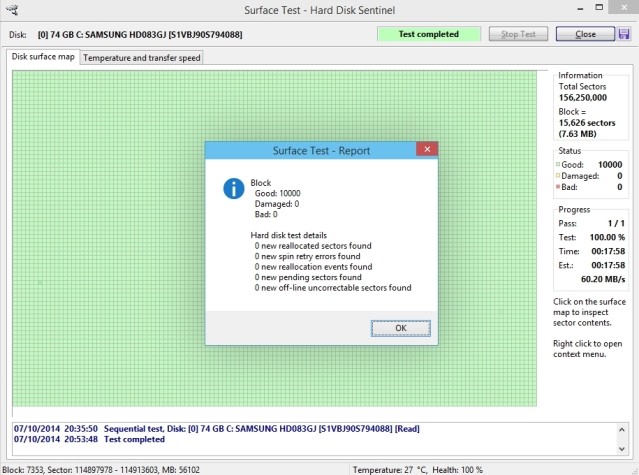
Using HDSentinel you will be able to initiate a self-test of the hardware in your hard drive. These checks will be used to find any problems related to the hard disk by the built-in hardware ways to test its components. Extensive testing will start on all hard drives, finding and repairing weak areas, and reallocating bad sectors. That can't be initiated by software-based hardware scans.
This feature will help users to test hard drive noise, looking for performance time and temperature. Longer tests can be used so that you will be able to scan the hard drive deeply.
HDSentinel will log any damage related information SMART numbers and provide notifications in such cases to enhance data protection. For example, if a new bad sector is found on the hard drive, you will be notified immediately.
HDSentinel provides a series of Notifications. when detecting various problems. It can send email and network messages. At the same time, HDSentinel also plays audio notifications. There is an option to send a daily email about the current status of the hard drive.
Provides an option to turn off the computer when the hard disk is damaged or hot. too high temperature. This option can be used with notifications to prevent data loss.
Detects and displays all information Information about the hard disk from its serial number, buffer size, and all the functions it has.
View current status hours and used hard disk space in Windows Explorer or in any other application, so you'll know the total used space of each partition and the overall health of the hard drive.
The current status and temperature of the hard disk will be displayed on the taskbar or in a small window, on the desktop or in a sidebar utility (available in Windows Vista or later OS). The average and maximum hard disk temperatures will be recorded and this information will be displayed graphically for statistical purposes.
Record how much data is read or written to the hard drive. Displays the current transfer rate and calculates the maximum transfer rate of the hard drive.
Show partitions for each physical hard disk, as well as the categories and information associated with them, so you never run out of space. HDSentinel will automatically send this information in alert/status messages.
HDSentinel provides options to control the sound level of the IDE hard disk/ S-ATA. It can increase performance or make the hard disk run more silent. Another novel function is that it helps control the sound level of the external USB drive.
This hdd test software provides an option. to synchronize the computer clock with the atomic clock via NTP (Network Time Protocol).

Upgrades and new functions
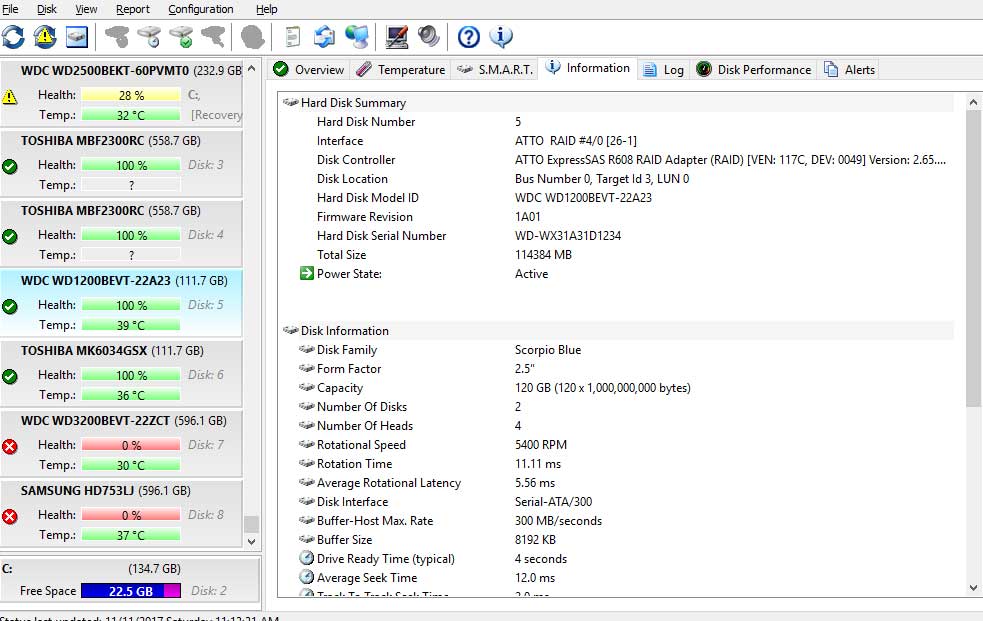
.
5
4
3
2
1