
PassMark BurnInTest 9.1 is a useful software tool that allows users to test endurance, reliability a..
9.1 build 1006| License: Free |
| Released: PassMark |
| Request: Windows XP/Vista/7/8/10 |
| Last updated: 06-09-2021 |
| OS: Window |
| Version: 9.1 build 1006 |
| Total download: 2371 |
| Capacity: 22,8 MB |
PassMark BurnInTest 9.1 is a useful system software tool that allows users to test the durability, reliability and stability of the entire computer subsystem.

Anyone who has used a computer for a long time will understand the importance of having a stable system. As we all know, the cost of fixing a hardware failure can be very expensive. If you're lucky, your own data just isn't accessible while the faulty components are replaced. If you are unlucky, you can lose your own files forever. Even if you have a good backup copy, it will still take hours or days to get your computer back to its original state. In many cases, lost data can never be replaced and your business will lose many important documents, customer information and financial reports.
What PassMark BurnInTest does is test all the hardware in the computer in a short time in the same way as other similar applications that use the computer for a short period of time. long time. Computer hardware often tends to be damaged after a fairly long time of use. PassMark BurnInTest should be used before the computer is mined.
PassMark BurnInTest will diagnose problems to determine system stability. In addition, BurnInTest also tests CPU, hard disk, RAM, CD-ROM, CD burner, DVD, sound card, 2D 3D graphics, DVD, sound card, network connection, printer and playback capability. video again. If you have specialized hardware that PassMark BurnInTest will not test, you can write your own test and integrate it into PassMark BurnInTest. PassMark provided embedded tests for the keyboard, Dial Up modem, and FireWire port. That can be started at the same time when the application is supported by multi-threading technology. The Pro version also has additional functions such as checking magnetic drives, USB ports, serial and parallel ports.
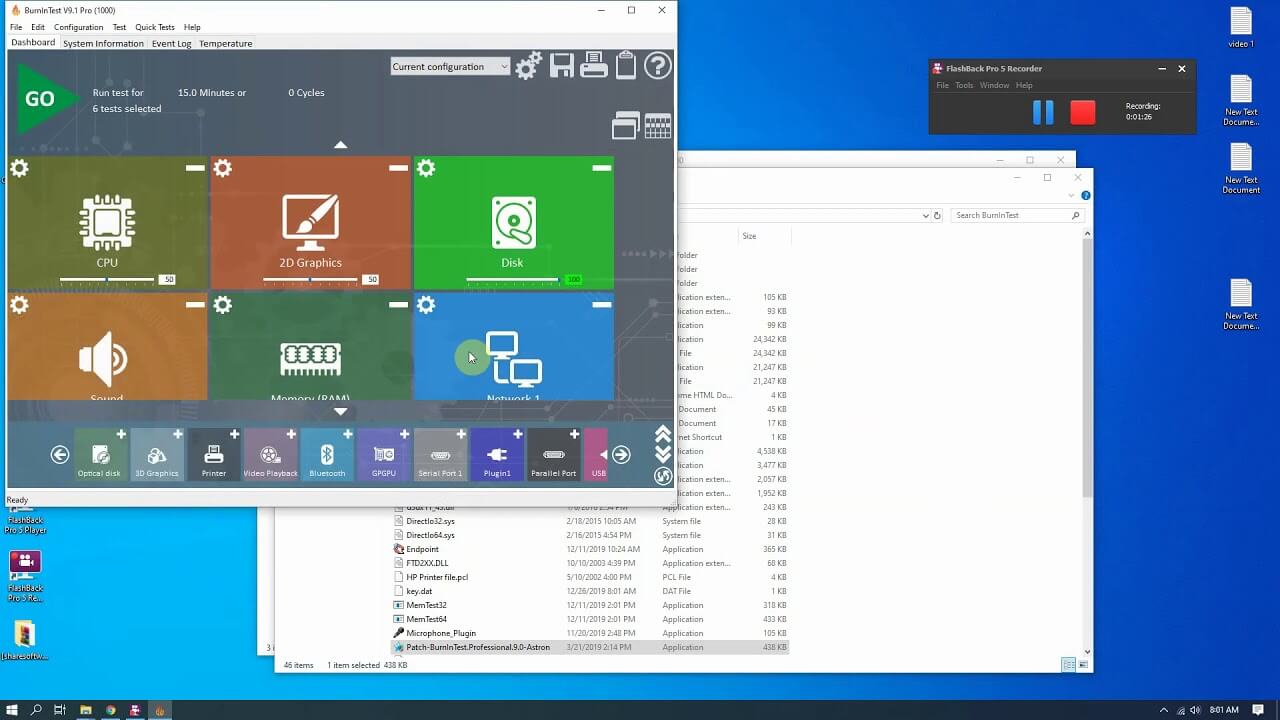
5
4
3
2
1