
Getting acquainted with the online whiteboard application Microsoft Whiteboard, where ideas ideas, c..
N/A| License: Free |
| Released: Microsoft |
| Request: Windows 10 |
| Last updated: 06-10-2021 |
| OS: Window |
| Version: N/A |
| Total download: 992 |
| Capacity: 143,9 MB |
MENU
Getting acquainted with the online whiteboard application Microsoft Whiteboard, where ideas ideas, content and teamwork converge. Download Microsoft Whiteboard for free for handy use on Windows 10, Xbox One.
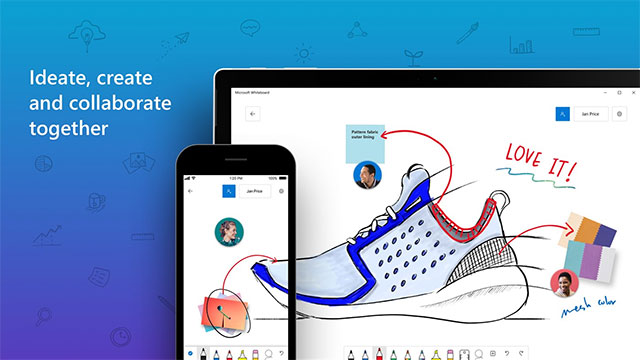
Microsoft Whiteboard is the convergence of ideas and teamwork
Like any other whiteboard application, Microsoft's Whiteboard is Freelance digital drawing board where you will be able to take notes, sketch ideas, draw mind maps… and collaborate with colleagues, partners or clients. It can be said that Microsoft Whiteboard is a must-have tool in every company's business suite.
Collaborate and share ideas with colleagues via a convenient whiteboard. It's now integrated into Microsoft Teams.
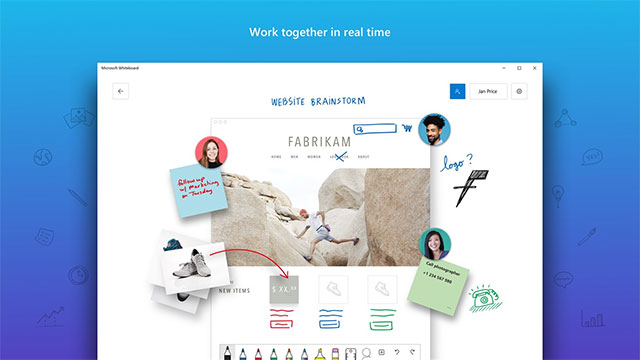
Easily collaborate with colleagues, customers, partners... on a visual whiteboard
Microsoft Whiteboard for Windows 10 provides a free space for you to develop new ideas. Visualize data with charts and graphics. The interface is optimized for a stylus, touchscreen, or keyboard.
Get it all together team work on the same whiteboard, from around the globe, and support any device.
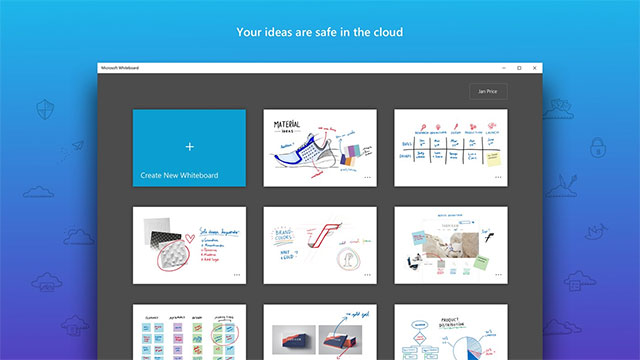
Cloud whiteboard sync for anytime, anywhere access
Your whiteboard will be synced in the cloud so you don't have to worry about data loss or progress.
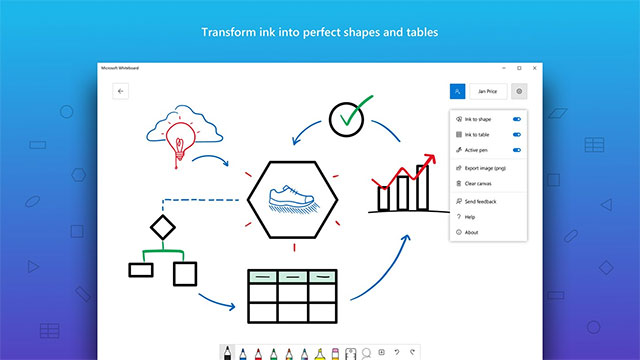
idea visualization with charts, mind maps in Microsoft Whiteboard
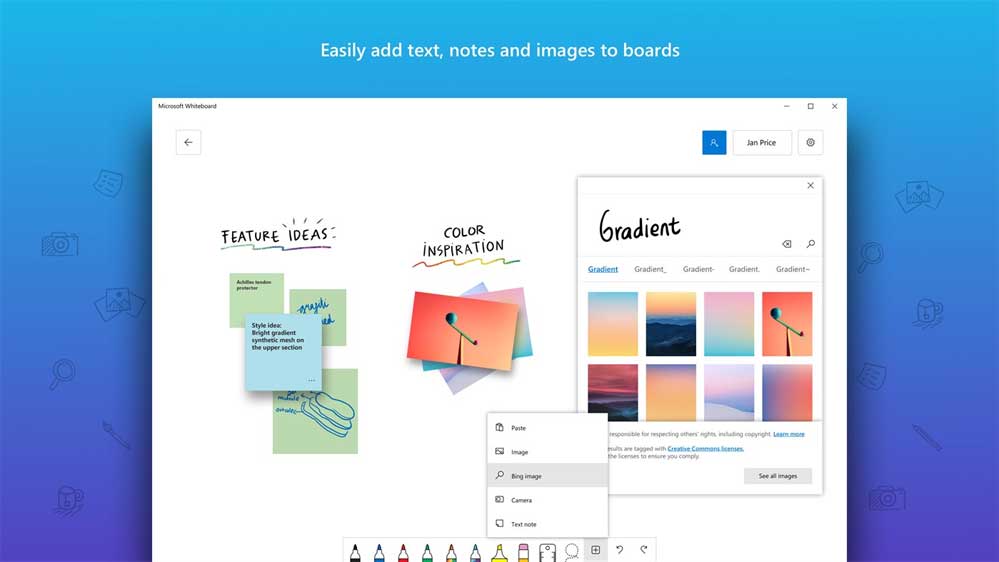
Easily add notes to Microsoft Whiteboard
How to get started with Microsoft Whiteboard on your computer?
Download Microsoft Whiteboard from the Microsoft Store to your Windows 10 device, then sign in with your account your Microsoft account (Outlook, Hotmail, Live, Xbox…) or Microsoft 365 (school or work).
Which account is needed to use Microsoft Whi teboard?
To use the Microsoft Whiteboard app for Windows 10 or iOS, you need a Microsoft or Microsoft 365 account. In addition, to use Microsoft Whiteboard online, you need to sign in with your work or school Microsoft Whiteboard account (after the administrator has enabled the service).
I'm the Microsoft 365 IT admin of Microsoft 365. 1 organization. How can I enable or disable the Microsoft Whiteboard app?
The Microsoft Whiteboard cloud service is automatically enabled for your organization. Your users will be able to sign in to Microsoft Whiteboard on Windows 10 & iOS with the default account enabled.
Web The default Microsoft Whiteboard is not enabled. To allow your users to use it, go to the Microsoft 365 admin portal.
Which regions does Microsoft Whiteboard support?
Microsoft Whiteboard for Windows 10 OS works on all computers using this OS but is currently available in English.
Microsoft Whiteboard on Windows 10 available. like the Whiteboard app installed on the Surface Hub and pinned to the Welcome Screen?
Microsoft Whiteboard for Windows 10 is the new version of the Surface Hub app. Surface Hub customers can choose to use the existing app, install this new version with it, or switch to the new app entirely.
Features that differentiate apps What is Microsoft Whiteboard on Windows 10, iOS and web?
Microsoft Whiteboard on Windows 10 and iOS has similar features and only minor differences, Specifically: on iOS, it doesn't support Bing image search and you can't ink to invite attendees (you have to type in their names).
Microsoft Whiteboard web version currently only allows users to create and join tables, create and delete ink, view stacks, write Note, see photos others have added.
.
5
4
3
2
1