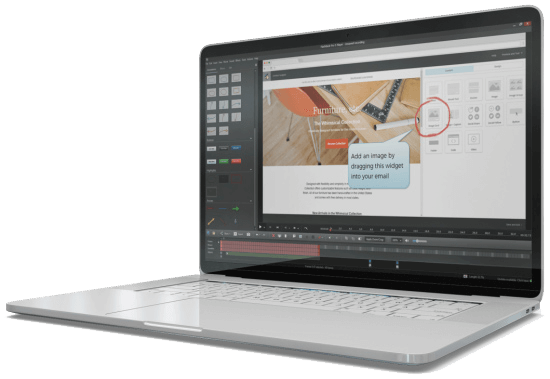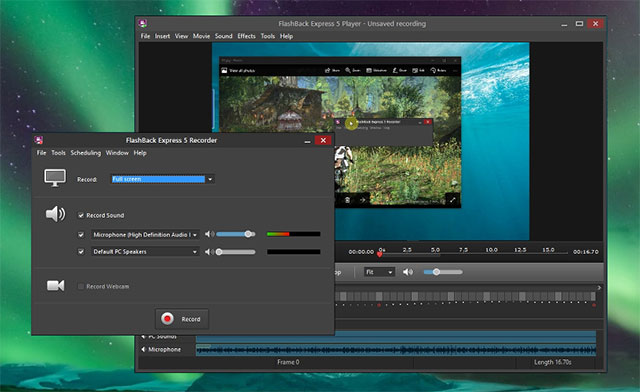FlashBack Express is a free tool that helps users to record screen videos video, audio and webcam recording. Besides, with FlashBack Express, you can also create demos and video tutorials very easily.
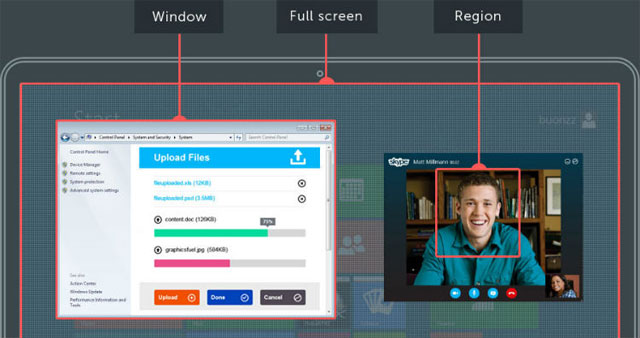
FlashBack Express provides two ways of taking screenshots advantage
Professional, easy-to-use screen recording software
FlashBack turns your screen recording video into a tutorial, presentation document … attractive.
 Screen capture, webcam, audio.
Screen capture, webcam, audio.
 Delete unexpected scene.
Delete unexpected scene.
 Enhance video with text, images, effects.
Enhance video with text, images, effects.
 Add commentary and music.
Add commentary and music.
Download FlashBack Express
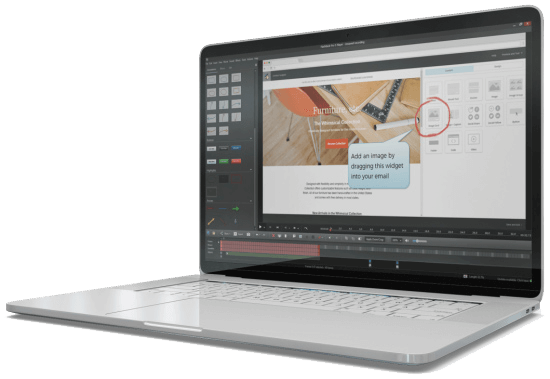
FlashBack Express
Screen recording software free image with advanced functionality

Capture anywhere on your PC screen

Add webcam scene to recording

Add audio commentary when recording video

Record video without watermark

No movie length limit

Easy to share - upload to YouTube or download files
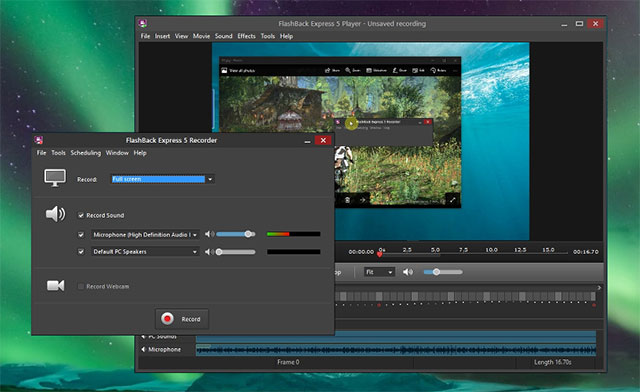
Latest Year FlashBack Express interface
3 simple steps to create great movies with FlashBack Express
- Step 1: Start recording from anywhere on your computer screen.
- Step 2: Record screen as long as you like, no time limit and movie length.
- Step 3: Upload movie to YouTube or save as video file format - no watermarks.
Minimum system requirements
- Processing speed: 500 MHz
- Memory capacity: 256 MB
- Screen resolution: 800x600

Update FlashBack Express to latest
FlashBack Express 2021 5.5x:
- Fix screen recording crashes 10- 15 min.
- Fix bug when uploading video to YouTube.
- Fix custom cursor not being recorded correctly.
- Improve support unicode characters in file names in Recorder.
- Fix audio loss from old FBR files when opened in FlashBack Express last year and the message “Sounds were upgraded to the new format” appears.
- Fix crashes when saving automatically or selecting Save As after deleting selected frames.
- On purchase. localized version of FlashBack, the corresponding language version will be selected on the website.
- Added 'legacy capture' mode to fix errors with HDR displays.
- Fix an issue where the timer screen recording session could not be performed if the recording time was earlier than the scheduled time.
- Fixed an issue where the audio recording interface in the Settings dialog box did not allow recording audio from the microphone and computer at the same time.
- Fix an issue where the zoom effect did not appear properly in the exported exe file.
- Fix an error when importing WMV files.
- Correct The video cutting interface is broken, making it impossible for the user to return to the crop step once selected.
- Added keyboard shortcuts for Player menu, Recorder and Player dialog.
FlashBack Express Review: Free Screen Recorder
Overall, FlashBack Express is a piece of software very useful in recording videos, then exporting to popular video formats to support the learning and working process.
Advantage:
- Very easy to use.
- Multiple output formats supported.
- Direct upload to YouTube and other websites.
- Absolutely free.
Cons:
.
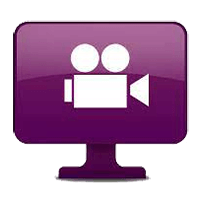
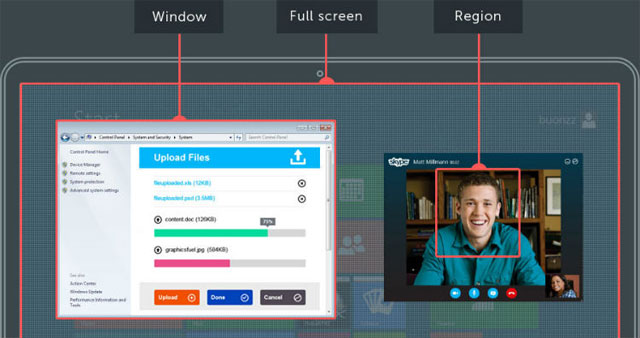
 Screen capture, webcam, audio.
Screen capture, webcam, audio. Delete unexpected scene.
Delete unexpected scene. Enhance video with text, images, effects.
Enhance video with text, images, effects. Add commentary and music.
Add commentary and music.