
Besides the beautiful font set, the full VNI font set will provide you with basic fonts best to comp..
N/A| License: Free |
| Released: Sưu tầm |
| Request: Windows XP/Vista/7/8/8.1/10 |
| Last updated: 04-10-2021 |
| OS: Window |
| Version: N/A |
| Total download: 1033 |
| Capacity: 8,5 MB |
MENU
Besides the beautiful font set, the full VNI font set will provide you with basic fonts best to compose text and type Vietnamese accurately. VNI font set helps us to add most of the common fonts in the text with more than 300 styles for users to freely choose. Download the full VNI font set to remove all font errors when typing.
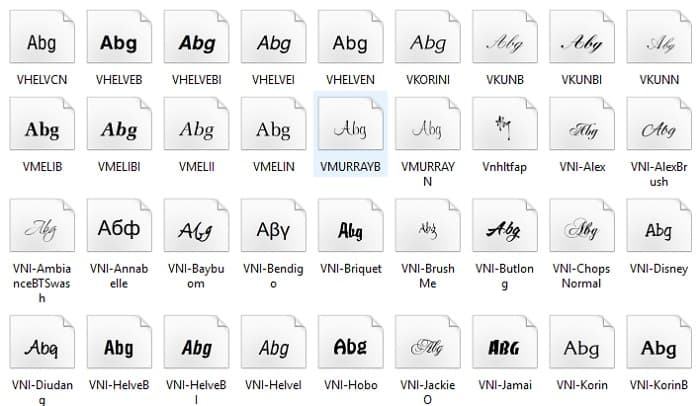
Download the full VNI font set to support typing Vietnamese accented on computers. span>
Font is usually used for text editing, chat, chat. On free chat software such as Zalo, Skype, Viber, Yahoo all have built-in fonts. of the system. However, the system also needs to have such fonts, so you can use it when chatting. Therefore, please download this full font set and install it on your computer to support Vietnamese typing more effectively.
300 fonts are 300 different designs, suitable for many users and many user requirements. Thanks to that, you are free to choose the right font for your purposes. If you need to write calligraphy, download Font VNI calligraphy to create calligraphy strokes similar to the handwriting that Mr. Do often writes on holidays and Tet.
.
5
4
3
2
1