
Format Factory is a multi-featured video format converter, audio converter that supports users to ch..
5.8.1| License: Free |
| Released: Free Time |
| Request: Windows 2000/XP/2003/Vista/7/8/8.1/10 |
| Last updated: 27-08-2021 |
| OS: Window |
| Version: 5.8.1 |
| Total download: 3410 |
| Capacity: 99,6 MB |
Format Factory 5.7.5 is a multi-featured video format converter, audio converter that supports users to change video extensions, change audio formats, and images for free. with the most commonly used formats today. Although it is a free file conversion application, the functions of Format Factory Free are not inferior or may be stronger than other paid programs. So, if you are intending to convert video or convert audio formats, download Format Factory now and install it on your own PC!
 Download Format Factory to convert video and audio formats quickly and simply
Download Format Factory to convert video and audio formats quickly and simply
Download Format Factory to have a versatile software that helps you process documents, videos, music, photos… all in one without having to install many separate softwares. . Especially, Format Factory is free!
When download Format Factory users also have the ability to fix errors, trim videos and music as well as rip CD/VCD discs for the purpose. rich features for users. In particular, the latest version of Format Factory fixes the error of not being able to change the resolution, making many users feel frustrated when using version 3.9.
Besides, Format Factory also has a portable version, if you don't like installing software on your computer and still transfer video and audio freely, then download Format Factory Portable about the experience.
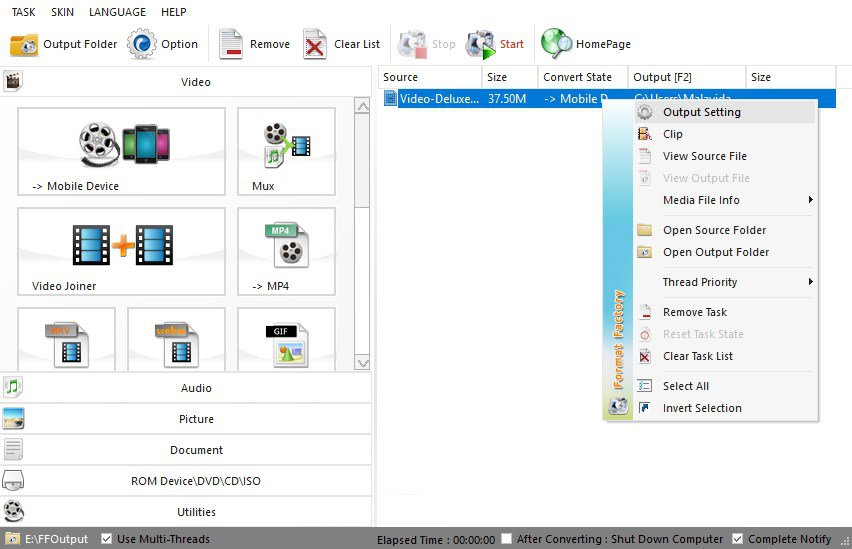
Use Format Factory Free to convert audio from CD to MP3, WMA, OGG, AAC...
To use Format Factory, simply select the file type you want to convert, select the source folder, confirm the file type you want to convert and press Start.
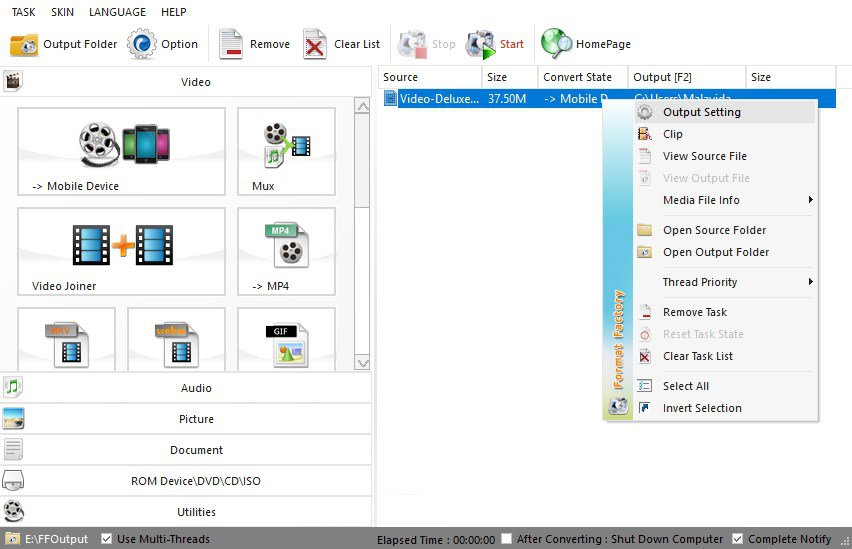
Video format conversion interface.
Attention: If your anti-virus software says FormatFactory contains a virus, don't worry too much, it's because of its Advertisers Search toolbar. You just need to remove the option to install this toolbar, your computer will not be affected at all.
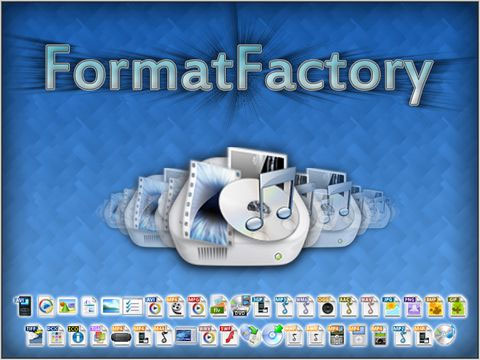
Download Format Factory Lite for free to convert videos quickly, support many formats
Handle: users only need to install Microsoft Visual C 2005 Redistributable Package (x86) to be downloaded here.
Handle: first you should completely remove the old Format Factory version from the system, or delete the installation folder of FormatFactory (C:\Program Files\FreeTime\ FormatFactory) then install the new version.
Handle: because Format Factory uses the system's built-in codecs to decode media files, so we are required to install the necessary codecs, typically K-Lite Mega Cdec Pack.
Processing: Format Factory only supports converting suitable media formats (MP3, WAV files for CD burning or MPEG for VCD - DVD burning), so please use other software that supports creating discs, such as Nero 9 Free Version.
Handle: because the default font set on the system does not support the above character format, you should change the font of the subtitles to Tahoma.
Overall, Format Factory is a free audio and video conversion tool that is very useful for those who want to convert audio and convert videos regularly.
5
4
3
2
1