
Microsoft Word 2016/2019, Microsoft Word is an effective and professional text editing tool in the O..
N/A| License: Free |
| Released: Microsoft |
| Request: Windows Server 2008/7/8/8.1/10 |
| Last updated: 05-08-2021 |
| OS: Window |
| Version: N/A |
| Total download: 808 |
| Capacity: 4,3 GB |
Word 2019 or Microsoft Word 2019 is an effective and professional word processing tool in Microsoft's Microsoft Office 2019 office suite.

Microsoft Word 2019 brings new ways of handling documents such as stylus functions, reading-like page navigation, Learning Tools, and translation. Here are the prominent changes in Microsoft Word 2019:
See real-time change
When you're working on a document with someone, you'll see their name along with the changes they've made.
Whether you're reading and writing in a language you're not fluent in, or just need to make it easier to read, Word 2019 can improve your ability to communicate and absorb information.
If using a stylus-enabled device, use it for drawing and handwriting. If calculus is part of your job, the LaTeX syntax function is sure to make you happy.
Breaking the language barrier
Translate words, phrases or sentences into another language using Microsoft Translator. You'll be able to do that right at the Review tab in the ribbon.
Improve reading experience
Relax your eyes, adjust text spacing, column width, page color or listen to Words read documents aloud, highlight text as you read.
Drawing and writing with electronic pen
The portable pen is customizable, allowing you to write in documents as you normally would. Highlight important information, draw and ink into shapes, or do math.
Use LaTeX syntax in equations
Currently Microsoft Word supports LaTex math language to create and edit mathematical equations. Write equations by choosing LaTeX format from the Equations tab.
With a diverse library of icons and 3D images, you have many ways to add "interesting" to your documents.
Add icons and SVG
Add icons and resizable vector graphics to the document. Change colors, apply effects, adjust them to suit your needs.
View all angles in 3D
Easily insert a 3D model, and then rotate it 360 degrees to see all its edges. Text readers will also be able to rotate it.
Make sure everyone involved can access documents and all Microsoft Word 2019 functionality and boost your productivity with these tools.
Fix access error with 1 click
Accessibility Checker is better than ever thanks to international standard support updates and utility suggestions to make it easier for people with disabilities to access. Set up recommendations right from the dashboard with 1 click.
Add more sound
Sound effects can enhance performance in Microsoft Office by providing audio cues. Turn on an audio guide that shows you how to work. Find it in Options > Ease of Access. No add-in required.
Microsoft 2019 offers a book-like way to read documents, and documents you receive as email attachments are also easier to find.
View page by page one by one
Instead of scrolling in quick succession, flip the pages just like reading a book with the Side to Side viewer. On the touch screen, use your finger to flip the pages of the document. Not using the touch screen? Use the horizontal scroll bar or scroll the mouse wheel to navigate the reading style.
Overall, Microsoft Word 2019 is a professional and reliable word processing application on PC. With a lot of improvements and new tools, Word 2019 helps you better coordinate your work and more convenient when processing, editing and sharing documents.
With Microsoft Word 2016, you'll be able to create and share professionally formatted, presented text with a range of powerful editing, review, and sharing tools. Word 2016's outstanding features like selecting phrases and finding related information on the web right in Word with Smart Lookup, inviting everyone to edit text at the same time as you, and using thread comments to track feedback and communicate with each other…
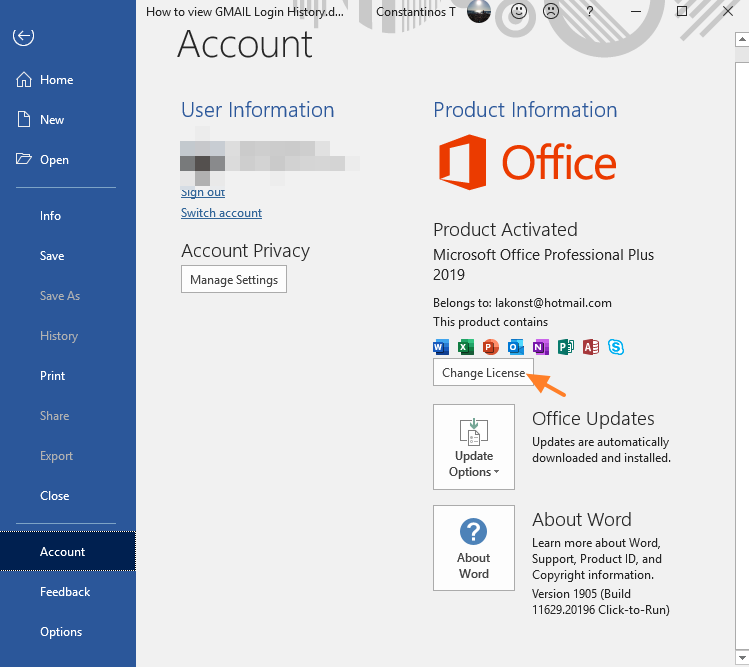
When you subscribe to Office 365, you can easily update new and improved functions on Microsoft Office 2016.
When you store documents online on OneDrive or SharePoint and then share them with colleagues who also use Word 2016 or Word Online, you'll be able to see changes to documents made by others. After saving the document online, click Share to create a link or email invitation. When colleagues open documents and agree to automatic changes, they'll see the latest text in real time.
The Smart Lookup function based on the Bing service platform allows searching right in Word 2016. When selecting a word or phrase, right-clicking and selecting Smart Lookup, the Insight panel will open with definitions, articles. write related Wikis and find the top related searches on the web.
Insert math equations has never been so easy with Word 2016. Users only need to access Inserst > Equation > Ink Equation to add complex equations to documents. If you use a touch device, you will be able to use your finger or pointer to write formulas by hand, Word 2016 will convert to text. Or you can use the mouse to write the formula if you want, and then feel free to delete, select and edit what has been written.
Click Share to share documents with others on SharePoint, OneDrive or OneDrive for Business, can be sent as PDF files or email attachments directly from Word 2016.
Adds a dialog box on Word 2016's ribbon to let you enter what to do. You will be able to enter the word or phrase for the next operation to quickly access the corresponding function. Tell Me is also useful in case you want to seek help or use Smart Lookup to look up definitions.
When you insert shapes from the Shapes library, you'll be able to choose from presets and theme colors to customize your text.
Go to File > History to see a full list of changes made to the document and access previous versions if desired.
Send documents easily as email attachments or PDF files without leaving Word 2016.
Add black theme with high contrast. To set up the theme, go to File > Account, click the drop-down menu next to Office Theme. The selected theme will be applied to all Office applications.
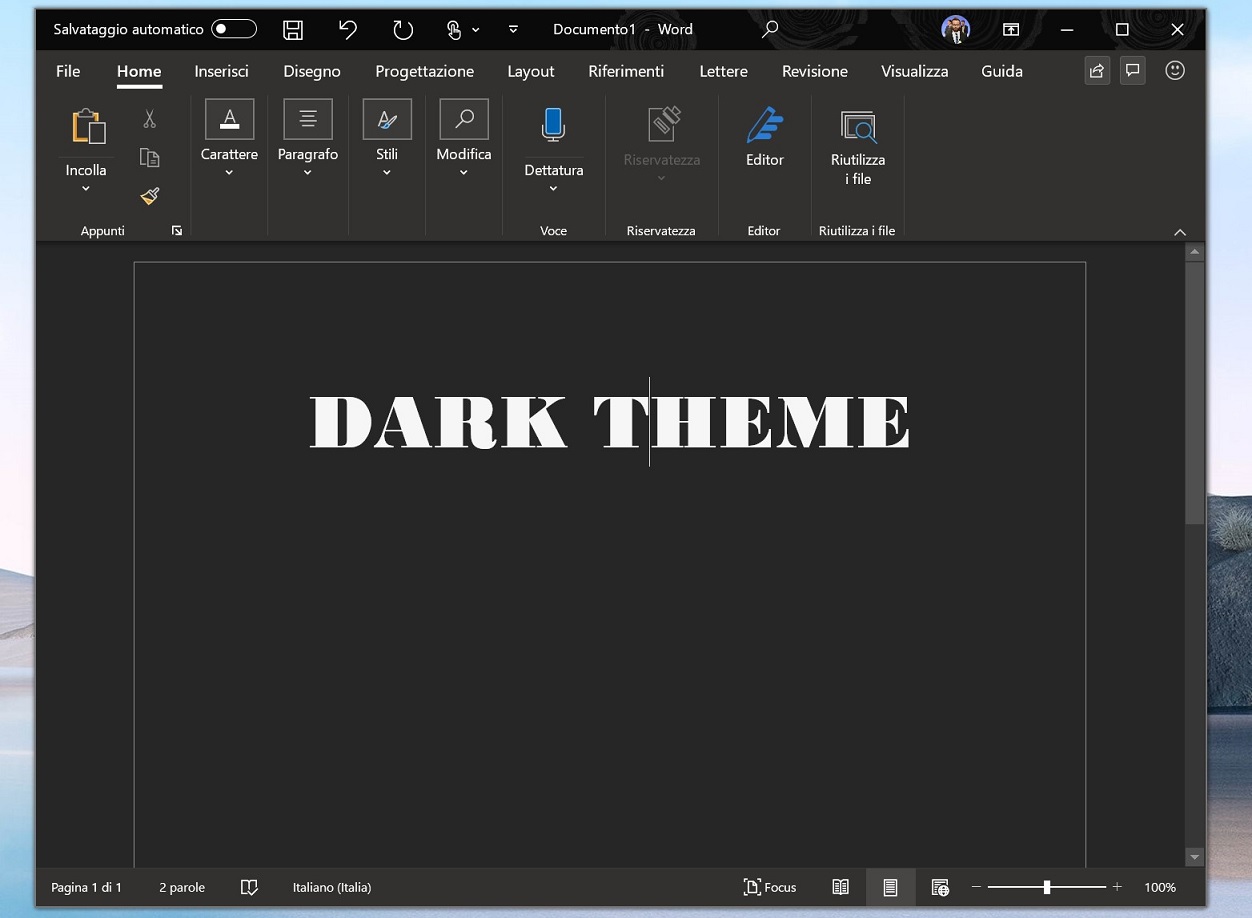
1 click on Commenting on Word 2016 to add comments or view other comments. Users easily respond or edit comments, mark completed while interacting with other members.
5
4
3
2
1