
StarDict, There are many free dictionary software to help you look up the dictionary right at your c..
3.0.1.2| License: Free |
| Released: Hacao |
| Request: Windows XP/Vista/7/8 |
| Last updated: 24-07-2021 |
| OS: Window |
| Version: 3.0.1.2 |
| Total download: 609 |
| Capacity: 9,2 MB |
There are many free dictionary software that help you look up the dictionary right at your own computer. And among the outstanding dictionary tools must be mentioned StarDict. Arguably, this is a very fast dictionary and has the most special functions among free dictionaries.
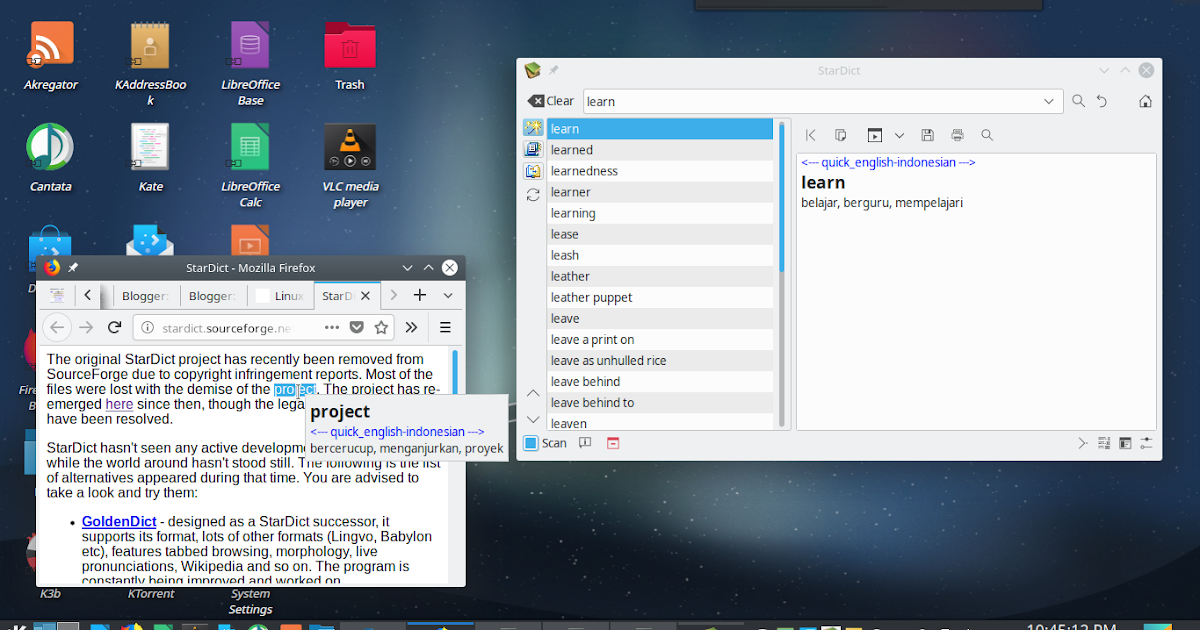
If needed, you will be able to look up words through online dictionaries. You will also be able to add and remove any online dictionaries you like. To cross-check between words, you just need to double click on the meaning lookup section.
1 other feature is to look up the word you need to find through online dictionaries. You right-click on the button “Search in an Internet dictionary - Press the right key to select the Website category” and select the online dictionary you need.
Then, a Web page of the dictionary you just selected appears explaining the meaning of the word to look up.
The above are the main functions of StarDict Dictionary, there are many other special functions and configuration options waiting for you to discover.
To use StarDict, you need to download the main program, 13MB in size (including dictionary support program, StarDict dictionary, English - Vietnamese, Vietnamese - English, Vietnamese dictionary data. – Vietnamese) or extension, size 93MB (other dictionary data and dictionary audio – optional)
Dictionary data includes: English - Vietnamese, Vietnamese - English, Vietnamese - Vietnamese, French - Vietnamese, Vietnamese - French, Russian - Vietnamese, German - Vietnamese, Norwegian - Vietnamese.
Step 1:
First, you install the dictionary support program. At the final installation step, select the language in the box Current user's language and All users' language is Vietnamese (vi).
Step 2:
Next, you install the dictionary on your PC. After installation is complete, extract the dic.zip file to the folder C:\Program Files\StarDict\dic (same for other dictionary data).
Once done, restart your computer and click on the blue dictionary icon on the desktop.Star Dict will appear with a list of words to look up on the left. , and on the right are buttons to show/hide the word list. Below from left to right are the buttons: automatically scan the word to be selected when hovering the mouse over any word, instructions for use, exit the dictionary, search for the word to be looked up in the online dictionary, open the StarDict Web site , manage dictionaries and configure dictionaries.
5
4
3
2
1