
Foxit Reader Portable 11.0 is a tool that supports opening, viewing and printing PDF files. This is ..
11.0| License: Free |
| Released: PortableApp |
| Request: Windows 2000/XP/Vista/7/8/10 |
| Last updated: 25-08-2021 |
| OS: Window |
| Version: 11.0 |
| Total download: 3497 |
| Capacity: 174,5 MB |
Foxit Reader Portable 11.0 is a tool that supports opening, viewing and printing PDF files. This is a compact version of Foxit Reader with full features to handle PDF files including PDF editing, annotation, image insertion and PDF conversion.
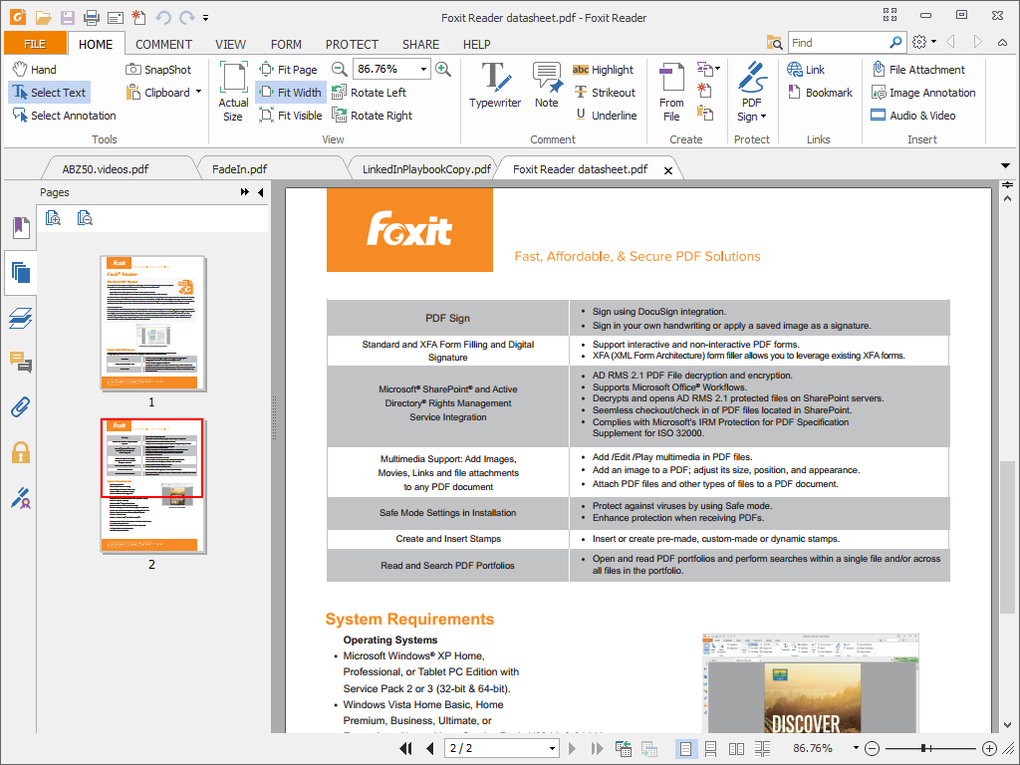
Download Foxit Reader Portable to open and read PDF without software installation
Foxit Reader Portable provides users with extremely useful PDF processing features. This is a Foxit Reader without installation so it is quite compact, but still helps you master your PDF documents. In addition, Foxit Reader Portable also has an effective security platform to prevent malicious viruses, and provides an electronic signature verification method for electronic document exchange without causing damage. harmful to the user.
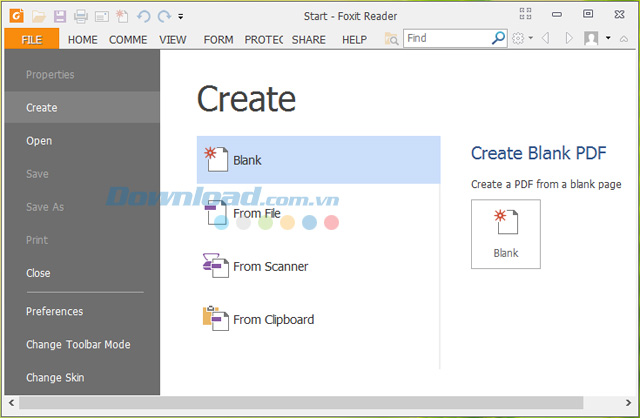
The interface of Foxit Reader Portable when creating new PDF files
This application can be considered as a good choice for working with PDF files. While reading PDF files you can also use formatting tools such as highlight or underline. In addition, if you are searching for a certain string in the current document, in PDF documents on your computer or on the Internet, Foxit Reader Portable's search engine helps you do this faster.
You can easily add comments, add text to explain, take notes, express your opinion. The app also includes a spell checker to make your work more professional.
The most impressive feature of Foxit Reader Portable is that it allows users to convert PDF files to plain text for adding markup or editing.
Foxit Reader Portable also supports multimedia content, so you can insert images into your PDF documents, customize its size, position, and opacity. If you want, you can also insert a video clip anywhere in the document.
For a more detailed look at this PDF reader, you can check out the Review section of the Foxit Reader app.
Basically, Foxit Reader 8 Portable can almost fully meet your requirements when working with PDF files. Completely free, rich in features and an intuitive, beautiful interface. What more can you expect from such a free PDF reader?
5
4
3
2
1