
Adobe XD (or Adobe Experience Design CC) is a powerful functional graphical software that helps crea..
27.1.12| License: Free |
| Released: Adobe Systems |
| Request: Windows 10 |
| Last updated: 21-08-2021 |
| OS: Window |
| Version: 27.1.12 |
| Total download: 3449 |
| Capacity: N/A |
Adobe XD (or Adobe Experience Design CC) is a powerful functional graphical software that helps create and share a variety of UI/UX designs for mobile apps and websites.
Go from concept to prototype faster with Adobe XD, the “all-in-one” UX/UI design solution for web, mobile apps… With the new Starter plan for XD, it's fast, easy - and it's free.
Download Adobe XD Free
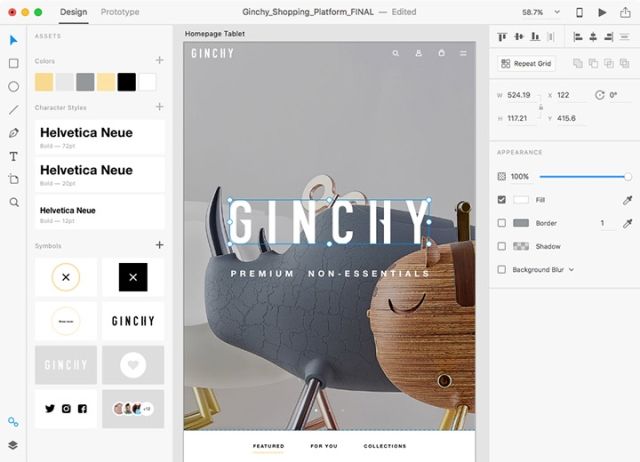
Adobe XD is built exclusively for UX/UI designers, with intuitive tools that erase speed holes and make everyday tasks easier. Learn the basics and start using free UI suites of templates, components, and everything you need to create a great user experience.
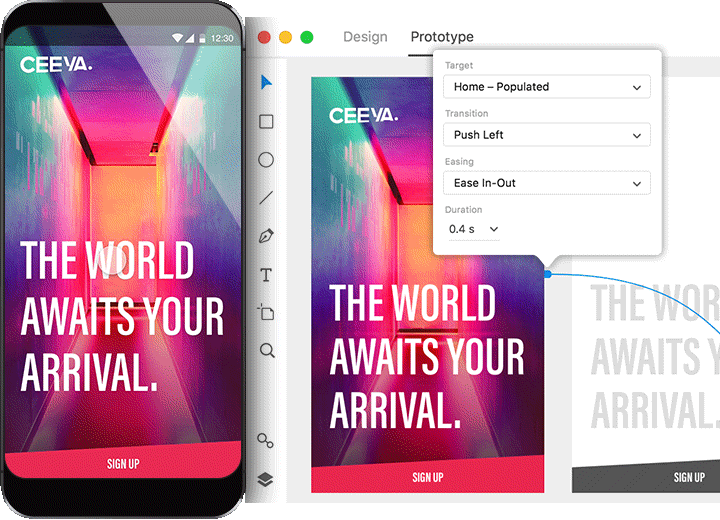
Switch from static layout to interactive test mode with single mouse click. Design changes and automatic prototyping tracking updates - no synchronization required. Preview templates, complete conversions on iOS and Android devices, and then share them with the team for quick feedback.

Adobe XD is designed natively for both Mac and Windows, as part of Creative Cloud, so you'll get the same precision and maximum performance. Besides, it also integrates smoothly with applications like Photoshop, Illustrator… on all platforms.

You'll now be able to bring Photoshop and Sketch files into Adobe XD simply by opening them right in the software. Your designs are automatically converted to XD files, so you can quickly create and test them.
Work with your favorite apps
Adobe XD now integrates 3rd party applications such as Dropbox, Zeplin, Avocode, Sympli, ProtoPie, Kite Compositor. It makes it easier to create, collaborate, and communicate your experiences.
Design specs (experimental)
Give developers prototypes with auto-generated design parameters, including artboard sequence and circuitry, layout grids, colors, character styles, and measurements.
Content at your fingertips
Apply colors, icons, gradients, character styles right in the Assets panel. In the Creative Cloud library, you'll be able to drag and drop graphics from Photoshop and Illustrator into your XD design.
Adobe XD is part of Creative Cloud, which also includes Photoshop, Illustrator and all other great creative desktop applications.This graphic design software contains everything you need. to turn the brightest idea into the best work and share it with the world.
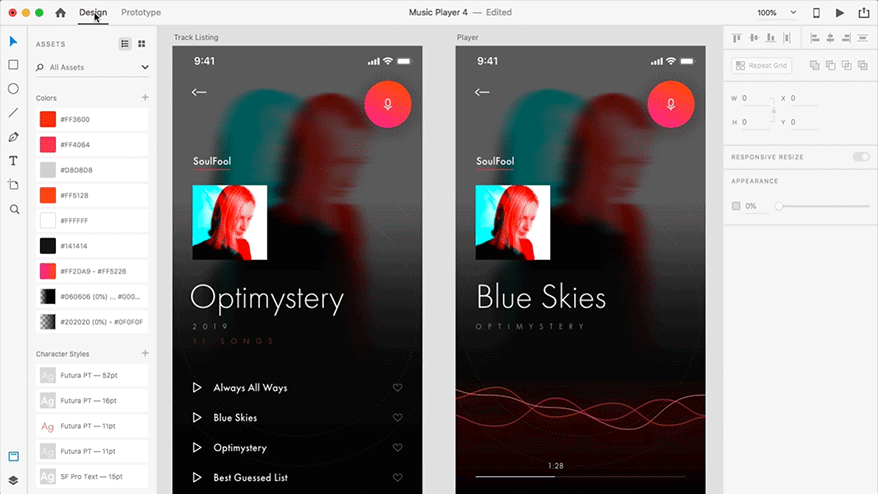
Turn your creations into fully interactive prototypes with transitions, then test and share your experience - do it all without having to switch back and forth between different apps.< /p>
Time-saving tools
Zoom in and out of canvas without lag, even when you are dealing with hundreds of artboards. Use tools like Repeat Grid to quickly recreate lists, galleries, and other artboard elements as often as you need. Any changes will update the grid.
Design prototypes in few clicks
Drag between artboards to upgrade templates. Create overlays to block content for a more realistic experience - no need to copy artboards for keyboards, menus & interactions. Leave them fixed in the header and footer so that they are always visible when the viewer scrolls the screen.
Work with your favorite apps
Start designing from scratch or open files from Photoshop, Illustrator, Sketch right in the app. Your file will automatically convert to the XD document with the original artboard and layers.
Preview on mobile
Adobe XD ensures that the work gives the user the desired experience by previewing the sample on the actual screen. Any changes made on the desktop will be available on Android or iOS devices.
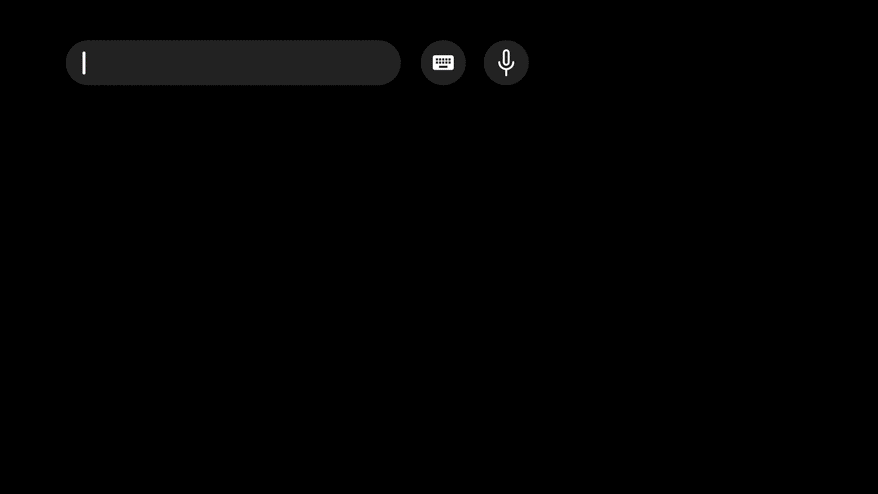
With functions like voice prototyping, dynamic resizing, and auto-animation, Adobe XD is ready for any change in UX.
Easy to animate
Adobe XD makes it easy for you to express your experience. Create your own small interactive animations like moving, scaling, blurring all over the artboard. Export assets and artboards from XD to After Effects projects for advanced animation.
Voice Prototyping
Interact with prototypes with voice and speech playback to create experiences for next-generation smart assistants and UX that are deeper on-screen.
Reimagining Icon
Turn frequently used elements like buttons and logos into icons that can be dragged and dropped onto the artboard and reused. Update an icon and update it everywhere. The link between the icons is still maintained when you copy and paste them into the file.
Find content right in the app
Creative Cloud Libraries integration means you'll be able to use photos, colors, and text styles created with Photoshop & Illustrator to remix and reuse anywhere.
Increase screen size quickly
Responsive Resize automatically resizes groups of objects according to the screen to help users save time making changes and focus more on design.
Extend Adobe XD with a plugin
Extend and accelerate XD's workflow with plugins developed by the Adobe developer community. They add functionality, help you design with data, and automate everyday tasks.
Connect with built-in apps
Connect Adobe XD to tools and services you use every day, including popular collaboration apps like Slack, JIRA, Microsoft Teams.
Multi-platform support
You work on a Mac but your team uses Windows PCs? Do not worry. Adobe XD can run perfectly on both platforms.
Fast and secure cooperation
Share and follow the prototype by sending a password-protected invite to the team for feedback. You will be notified when people comment on the template and design specifications.
Faster configuration support for developers
Export your data into Design Specs so developers can download and easily reuse them in their code.
<3 in the Sides/Corners field. Polygon will turn it into a heart.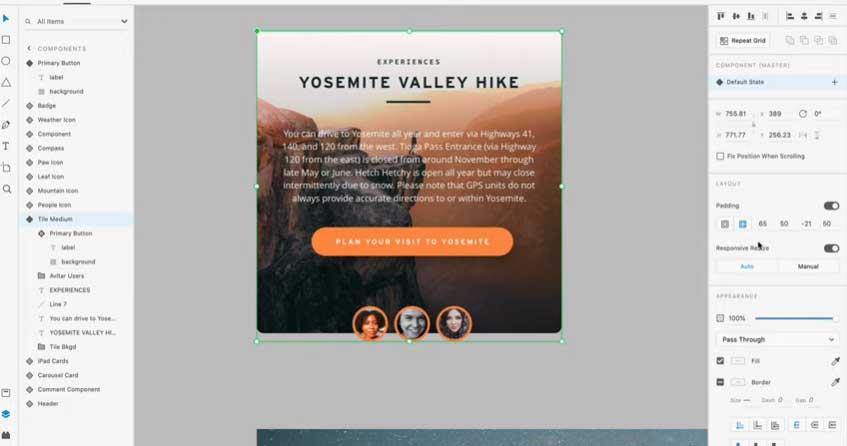
Coediting
Collaborate in real time with other designers. Coediting helps you and your colleagues edit work together at the same time, speeding up your workflow and eliminating duplicates or other conflicts.
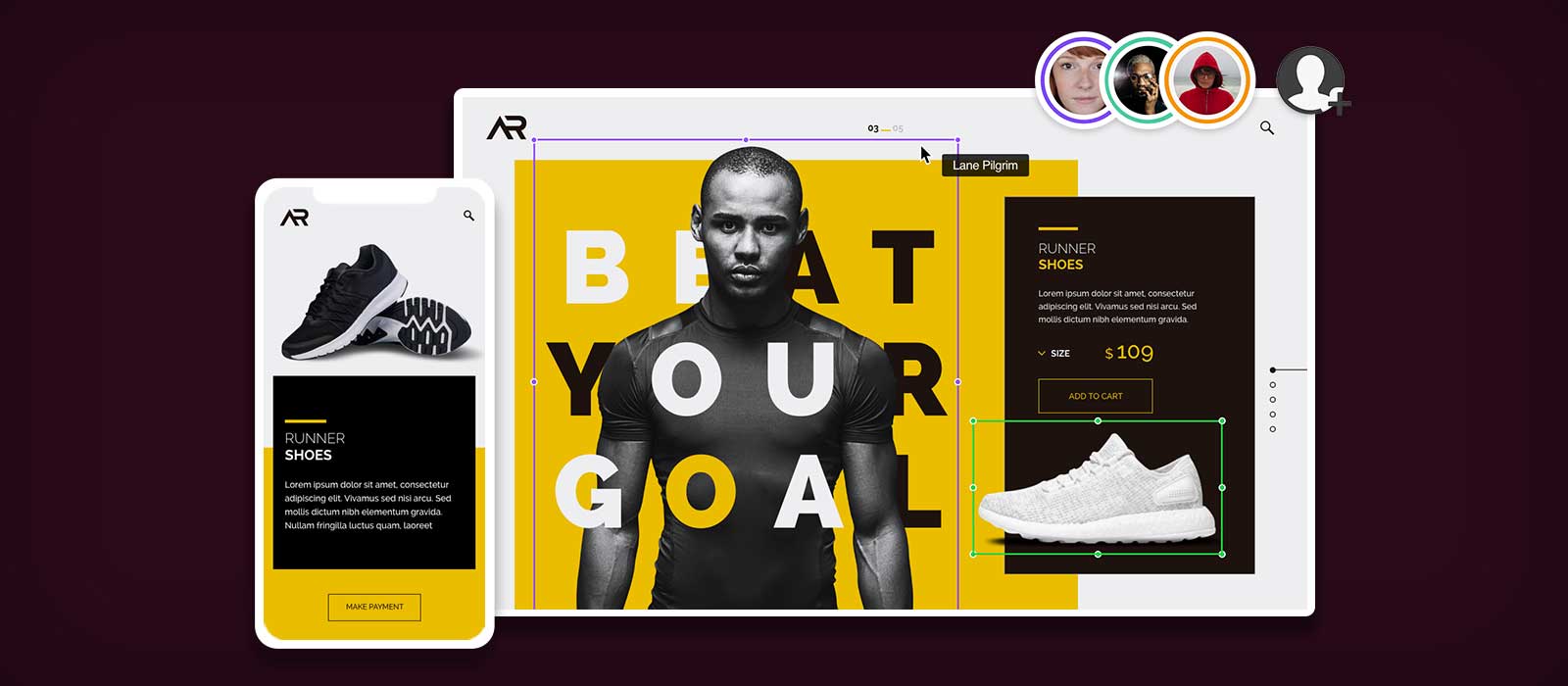
Adobe XD adds collaborative editing functionality
Component states
Add interactive elements to the design pattern without performing any redundant tasks. With Component states, you will be able to design multiple variations of a part for other scenes like Hove or Pressed. You will also be able to use Component states in Prototype mode.
Save document history
See changes to your documents over time. The history section lets you browse past versions of a document, bookmarks, etc. Opens a version in a new window so you can see the changes.
Enable hover
Bring new levels of interactivity to designs in Adobe XD. Use the new drag trigger in Prototype mode to specify interactions at the time the user places the cursor over an element.
Various interactions
Build for a wide range of user-selectable inputs without having to repeat tasks. In Prototype mode, you will be able to drag multiple links from one element to add interactivity to different inputs. For example, add actions for “tap” & “drag” without having to copy the artboard.
Redesign Plugin Manager
Get more value from the Adobe XD plugin. The company has redesigned the Plugin Manager, making it easier to find and select plugins on it, explore the curated collection, view more profiles with screenshots and rate ratings, install the plugin to use. in your workflow.
Share Mode
Get feedback, show your work, share with developers and more. The new Share mode lets you sync shared links across designs, view shared artboards and users, and configure settings such as required password requirements.
Improved integration of Creative Cloud Libraries
Work with Creative Cloud Libraries tools directly in Adobe XD. You will now be able to access and use them from your personal Libraries library or upload tools from XD to Libraries.
Editing in Photoshop
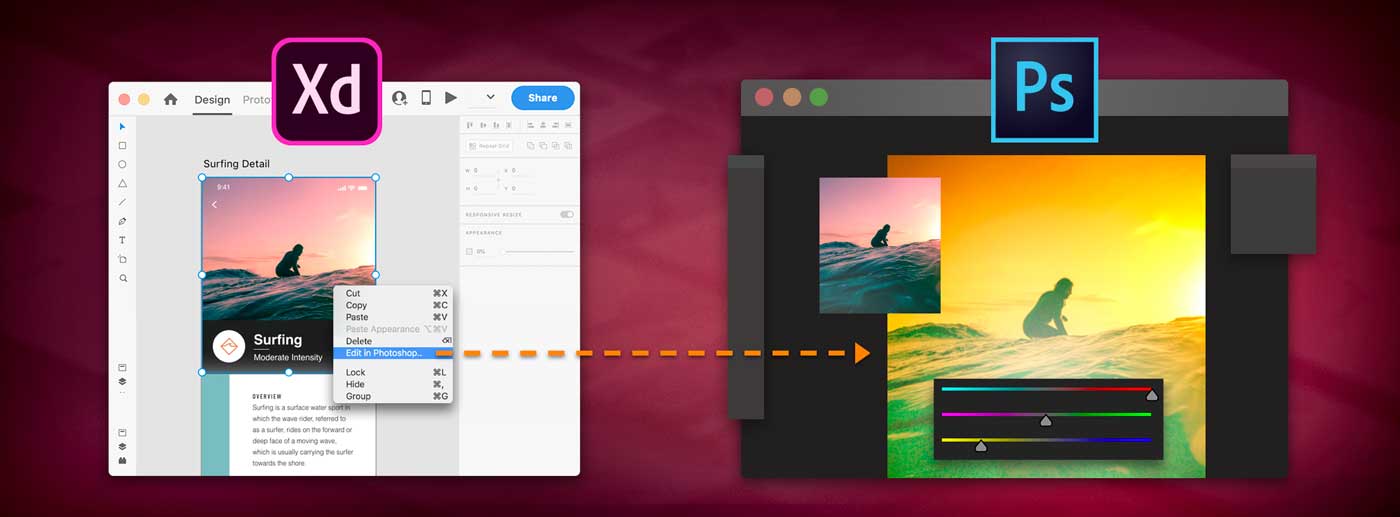
Adobe XD enhances integration with Adobe Photoshop
Adobe XD enhances integration with Adobe Photoshop by helping you open and edit XD images directly in Photoshop, and update them in real time. When editing & saving an image in Photoshop, XD saves the flattened file, placing the bitmap in the XD instead of the edited file.
Improve plugin panel
The latest version of Adobe XD 22 lets you open and interact with plugins right in the UX next to the design canvas. Like the Layers & Assets panel, the new Plugins panel provides easy access to view and edit plugins right within the software. This function helps you to keep the creative flow while you are working with your designs XD.
Snippet CSS in Design Specifications
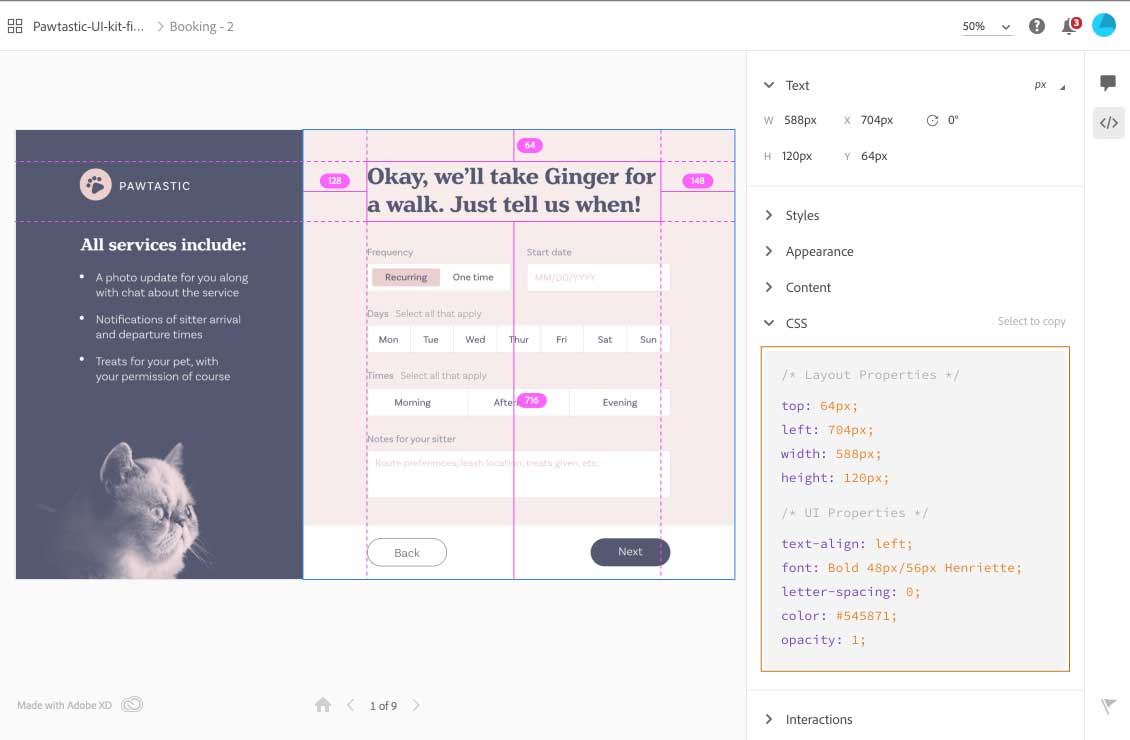
To help compile your design into a feature web, you'll be able to copy the CSS code snippet from the design specs and paste it into the code.
The CSS code is automatically generated when you select Web as the export point in the Share for Development window when exporting design parameters. When publishing this parameter, Adobe XD automatically shows the CSS code snippet for the selected layer.
Improved in component limits
Components provide a wide variety of overrides, smooth resizing for many screen sizes. However, they are difficult to use when applying effects or rearranging objects. In earlier versions of Adobe XD, the content was collapsed if you added an object outside the original main element's bounds.
You should now be able to fix this by selecting the main element, right-clicking to select Fit Bounds to Content. Component bounds adjusted to show all excised objects in the main detail and associated versions.
If you create a new element:
Reduce pixel segmentation
![]()
When built for HiDPI displays, segmented pixels distort content. From Adobe XD 22.0, to remove design friction and image distortion, Adobe XD rounds up pixel values when resizing object groups, elements, and layer masks. However, Adobe XD still saves the content segment values created before this version.
Switch the plot and plot viewer
For a comprehensive view of the design process and artboard layout information, click on the prototype name or design specification in the upper left corner of the screen. From the default tile viewer, you'll be able to switch between Grid and Flow.
| Free Starter Plan (free) | Paid Plans (paid) |
|
|
5
4
3
2
1