
C-Free Professional, C language is considered as one of the basic programming languages that almos..
5.0.0.3314| License: Free |
| Released: Program Arts Software |
| Request: Windows NT/2000/XP/Server 2003/Vista/7 |
| Last updated: 04-09-2021 |
| OS: Window |
| Version: 5.0.0.3314 |
| Total download: 1527 |
| Capacity: 13,9 MB |
C language is considered one of the basic programming languages that seem to be encountered by students of IT departments of colleges and universities. However, writing code in the Borland C environment is too monotonous, sometimes you encounter very basic errors (wrong function names for example) and ... confused with Borland C's "quick" error statements. With C-Free you will fix this situation.
C-Free is an application designed exclusively for the “C family” programming language. With C-Free, writing code will become much easier, you just need to type the first word of the keyword, the program will automatically fill in the appropriate keywords for you. Not only that, C-Free also "learns" the function names that you have declared and will call the function names the same way as calling the keywords (this is the new function called Intelligent Input of C). -Free).
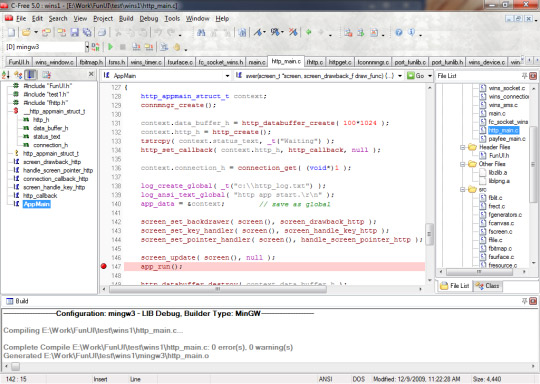
Not only that, C-Free also has many other great functions, for example:
How to use C-Free is extremely simple: You press the New icon (or use the Ctrl N key combination) to create a new file, this file will have the format .cpp. In the program's editor, you only need to type the lines of code, if it is a keyword, the program will automatically display the rest.
5
4
3
2
1