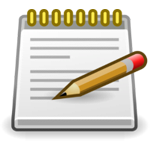
CudaText is a free code editor that supports more than 130 languages and allows users to work on 6..
1.144.0.0| License: Free |
| Released: Uvviewsoft |
| Request: Windows XP/Vista/7/8/8.1/10 |
| Last updated: 04-09-2021 |
| OS: Window |
| Version: 1.144.0.0 |
| Total download: 2637 |
| Capacity: 11,5 MB |
CudaText is a free code editor that supports more than 130 languages and allows users to work on 6 different project teams at the same time. The software is free to download as open source and cross-platform.
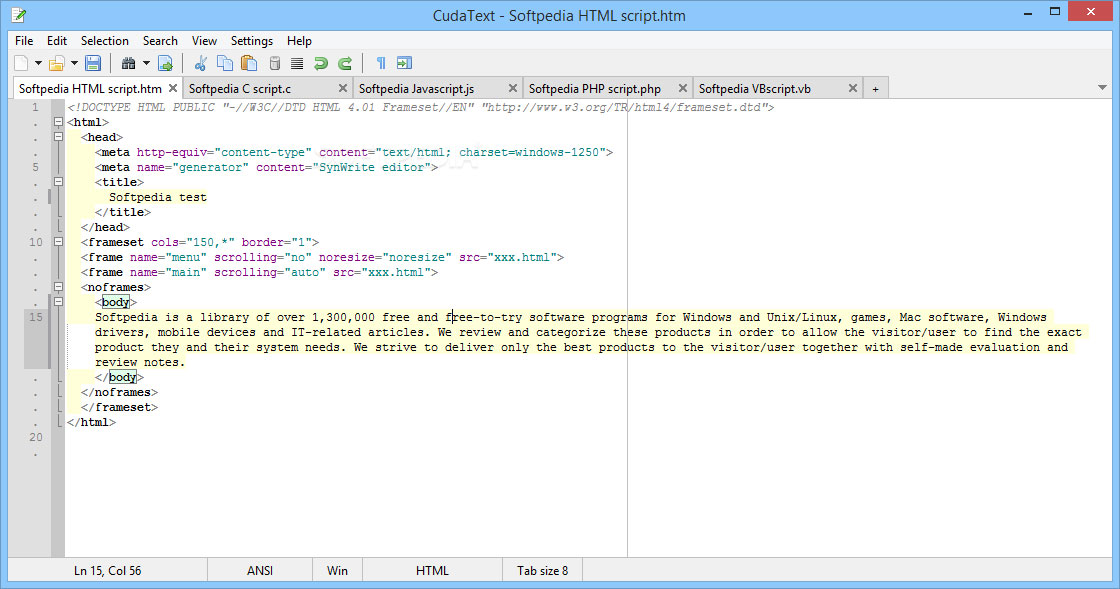
Free programming software interface CudaText
Programmers often have to use many different code editing software when working with many programming languages. With CudaText, you will be able to edit code easily and quickly in many languages and especially the ability to work on multiple projects at the same time. Besides the original, you will also be able to find the add-on for this software in the download link.
The biggest advantage of CudaText is the ability to work with a lot of different snippet projects as Split View. In addition, the software also supports syntax highlighting, working with more than 130 programming languages, including popular languages such as Python, C, Java or Ruby. CudaText has an extremely simple interface and new users will find it extremely easy to use. As you type the code, the lines are automatically numbered, the Go-to feature allows to go to any code. The Edit menu also offers many useful options for programmers.
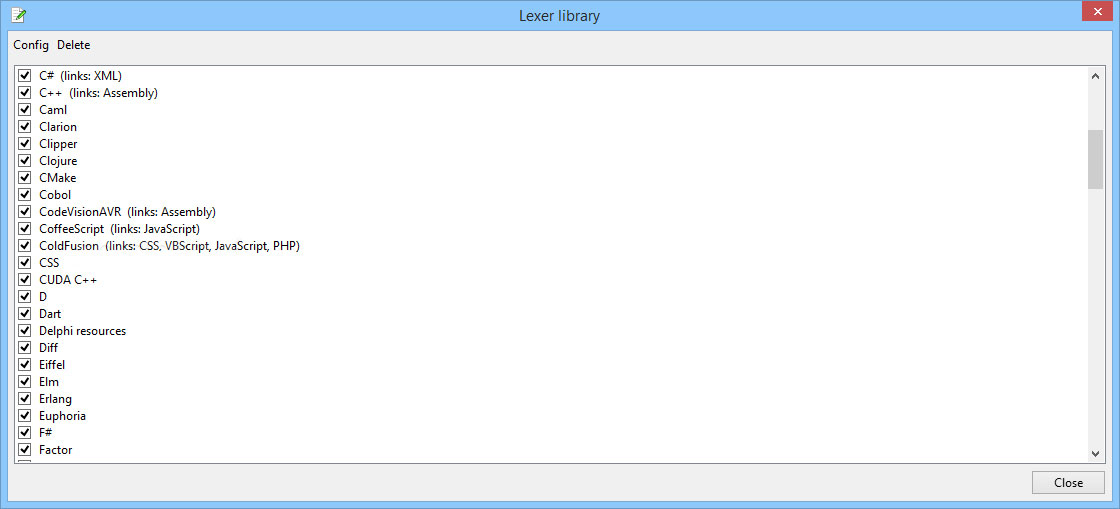
Very rich programming language lexer library
The ability to work with multiple files at once can be displayed in different layouts, for example you will be able to display files as a 6-cell grid. Besides, each team will also be able to have more than 1 file, helping to bring the ability to work on multiple projects extremely efficiently. The bookmark function has also been supported, in addition, users will also be able to customize the font, indent or add comments for each line of code. Once you're done, you'll be able to save it as a snippet for future use in your language, and then compile or use it in other programs.
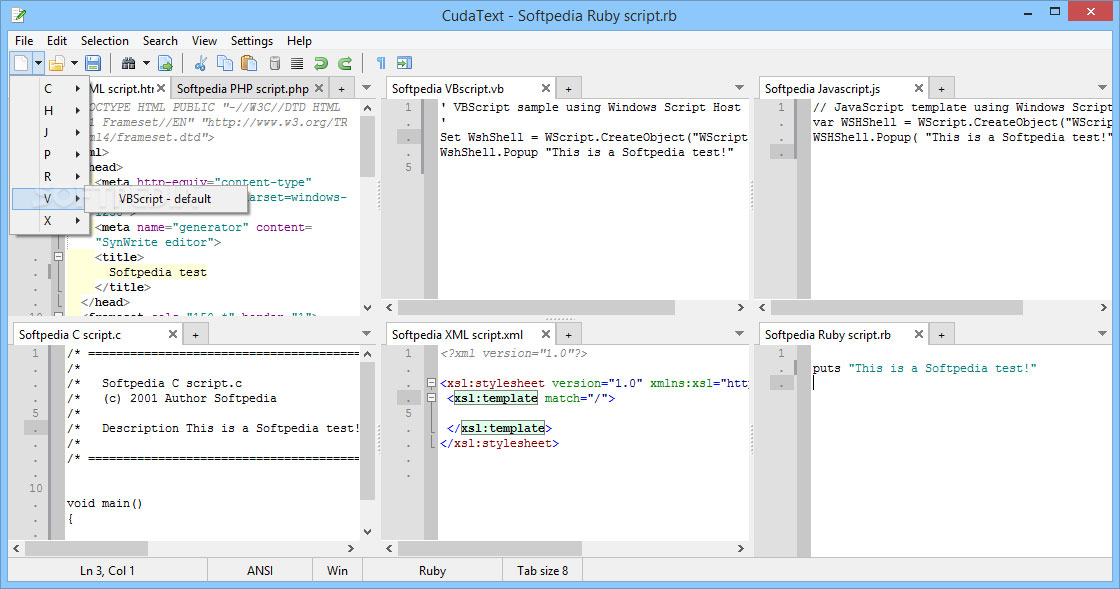
Ability to open up to 6 files at the same time on the same software interface
Overall, CudaText is an extremely useful tool for developers who often have to work with a lot of snippets at once. Split View function is a very valuable asset, along with syntax highlighting and support for many programming languages, CudaText can make the process of composing your snippets easy and fast. much more.
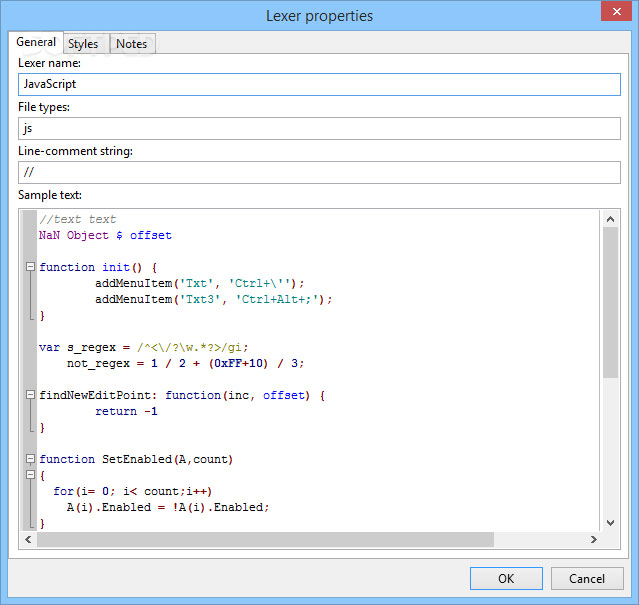
Detailed information of each lexer
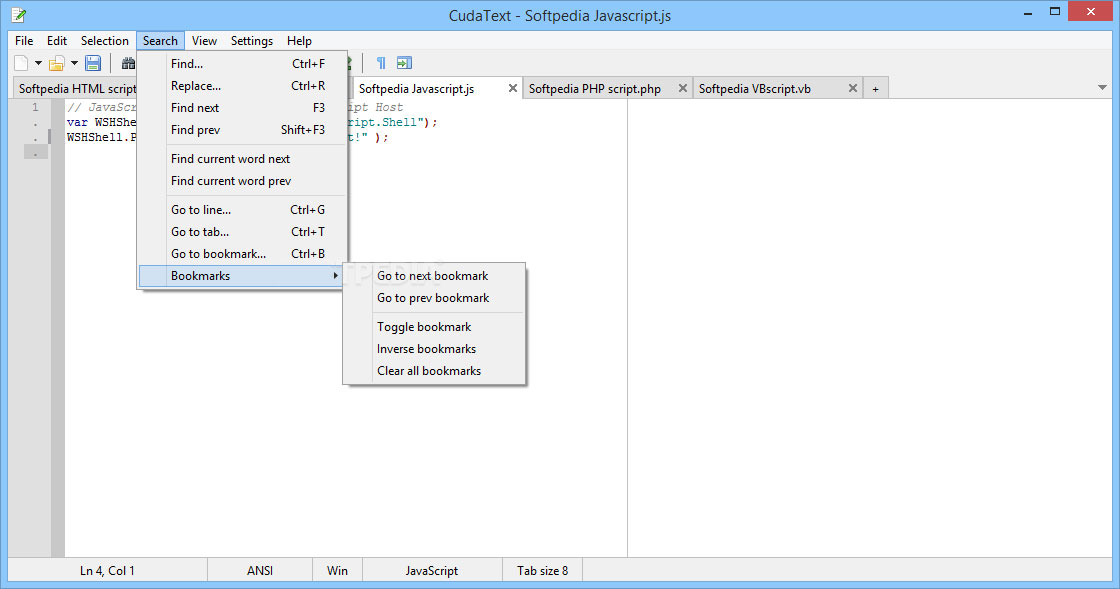
The software also supports bookmark function to bookmark
Functions when you edit with HTML/CSS
5
4
3
2
1