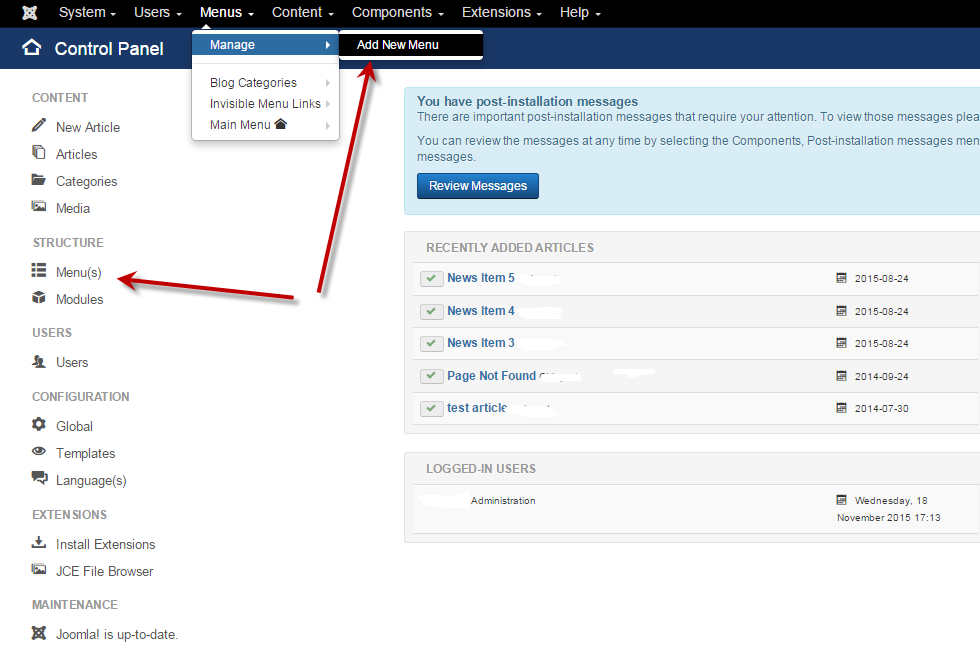About Joomla
Joomla 3.9.13 is the most commonly used and widely used content management system (CMS) programming software in the world.
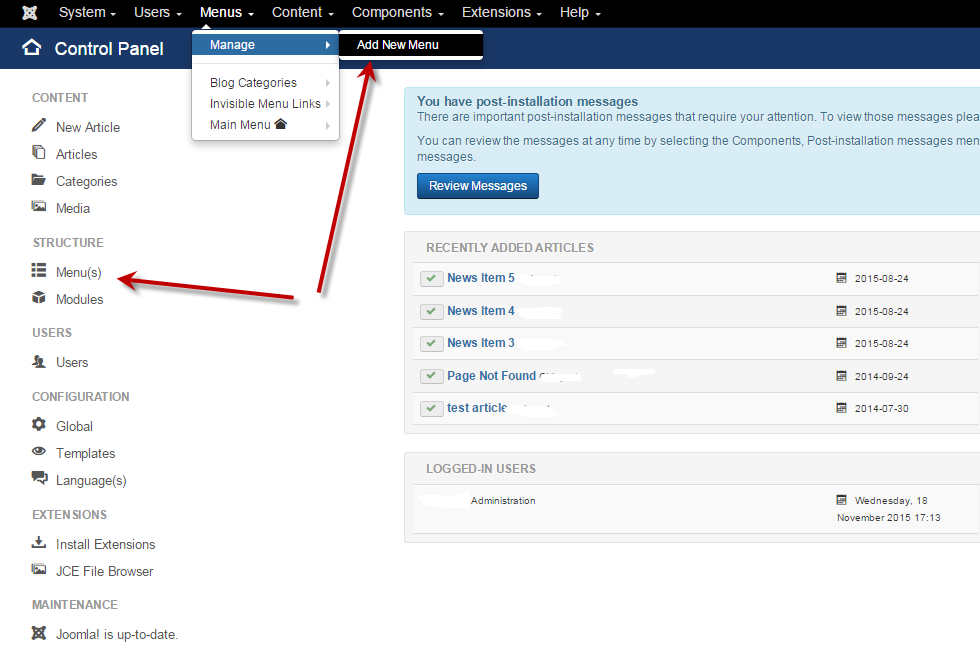
Manage Menus in CMS Joomla
Simple, convenient but also powerful, Joomla can help users build website systems, meeting many requirements with a series of Rich online applications. Many types of interfaces are available to choose from, easy to change, customize to your liking... These functions have contributed significantly to the success of the current Joomla. Best of all, it's free Joomla!
Major function of Joomla
Basic Functions:
- Multiple languages: Joomla is the most popular and widely supported open source, multilingual CMS platform globally, in 65 languages. Website and content administrators can create websites presented in many languages without having to use any additional help beyond the options available in Joomla. This is a huge step forward and represents a set of possibilities that can make a website more accessible to a wider audience.
- Well Supported: Joomla has a global community of passionate users who are world class individuals, developers and consultants business people who actively help free on Joomla forums. In addition, there are professional Joomla vendors who will help build, maintain and bring your Joomla project to market.
- Easy Updates: Staying up to date is one of the biggest challenges of any software. Fortunately, Joomla has a One Click Version Update function that makes it easy for users of any skill level to keep up to date with the latest changes. This updater can also check automatically and notify you any time something needs updating. Thanks to that, your website will always have the latest functions and keep up with the development trends of technology.
- Integrated Help System: Joomla has a contextual help system to help all users master the application. Most sites have a help button in the upper right corner to help you understand all the options on that page. In addition, there is a glossary, explaining terms in English, a version checker to make sure you are using the latest version, a system information tool to help fix errors. If that doesn't work, there are links to online help and support resources like Joomla! Documentation and User Forum.
- Media Manager: This is a tool to download, organize, and manage multimedia files and folders. You will be able to handle a wide variety of files thanks to the configurable MIME settings. Media Manager is integrated into Article Editor so you can access images and other media files, making it easier to use and more diverse for website content.
- Banner Manager: Easily add ads and monetize your website. This tool allows you to create multiple clients and campaigns, add as many banners as you want, add custom code snippets, set up impressions, track clicks and much more. more.
- Contact Manager: If a contact form on your website isn't enough, Joomla's Contact component will allow you to add more contacts, categories, expand contact information, and more. Basic system with pictures and additional information. Easily set up contact form, make it accessible to the public or only to registered users.
- Better, smarter search: With Joomla's search function, your website visitors will be able to easily and quickly find relevant information. What's more, thanks to statistics, you'll be able to analyze your guests' needs and target more relevant content to serve them. Smart indexing, advanced search options, and auto-suggestions can be used to further enhance the guest experience.
- Content Management: Because it is a content management system, Joomla has many great functions to help you organize and manage website content easily. Content editing is started simply through the WYSIWYG (What you see is what you get) editor and allows content editing without any knowledge. any knowledge of code. After creating content, you will find many ways to express it. Built-in modules to display the most popular articles, latest products, related articles and more. Easily add an image by dragging and dropping it from your desktop into the content, adding a module to a post can be started quickly with a button on the toolbar.
- Nested Categorization: When you are managing content, organization is an important requirement. Joomla can create nested categories and unlimited depth, making it easier for you to manage large websites.
- Tags: Categorization is not enough to structure content, a flat content organization structure is best started with tags. Joomla also supports nested and unlimited tags.
- Edit on site: EditContent creation needs to be quick and easy to get started. You are reading through the website content and realize that you need to change places, no need to log in to the admin section, simply click and edit right on the page.
- Save a version of your content: You won't lose an important post or other changes to your site. With Joomla you will be able to track exactly who made the change, when and if a version note is written, you will know why the object was modified. Then, if necessary, you can revert to any previous version.
- Syndication and Newsfeed Management: Make sure your website visitors get fresh content, even if they're just one in at a time. With Syndication you will be able to create a feed for users to subscribe to their favorite RSS reader and receive new information. With Newsfeed Management, it is possible to integrate RSS feeds into the website. Searching all the articles from the biggest news sites and displaying them on your website is an example.
- Menu Manager: Allows creating unlimited menus and menu items. You will be able to create hierarchical menus completely independent of the content structure. Place a menu in many places and in any style you need, using Rollover, Dropdown, Flyout effects and any navigation system you can think of.
- Strong extensibility: With more than 7,500 extensions to let you extend your website and its features. Go to Joomla! Extensions Directory or use the search engine to see thousands of ways to enhance Joomla to suit your requirements.
- Access Management: With ACL - Access Control List, you will be able to manage the users of the website and different groups. When managing a large portal or intranet, you must strictly control who can be viewed, who has the right to manage, edit and manage and edit what. Joomla's ACL is extremely powerful, not only helping you to do that, but also being able to adjust to meet higher requirements.
Function for Designers:
- Uniform design: Joomla is one of the pioneers of open source CMS when applying the MVC design strategy. Not only does that give design freedom, but it also makes your website stand out.
- Mobility with Bootstrap: Joomla helps you build not only websites but also online applications. They can respond to almost any device, thanks to Bootstrap. Moreover, Joomla also provides a set of tools to make working and creating website templates easier.
- Does more, with less effort: No time coding, reducing tedious interface design tasks in Joomla. Less CSS and jQuery functionality helps you write less code but achieve better results. Icomoon font icon library, JUI user interface library will provide you with a standard and modern interface.
- Override: With the new Override system, designers can control how pages and elements on the website are displayed without having to touch the code. In fact, any HTML generated by Joomla can be customized into your project.
- Fantastic Fonts: Joomla understands that fonts have a great power in expressing ideas and design strategies. Thus, it gives you the freedom to use Google fonts to make your design dreams come true.
- Template Management: You have full control over your own website, using a single template for the entire page or several templates for each section or each menu object on the page.
Developer Functions:
- User Management: Joomla's subscription system allows users to configure individual preferences. There are 9 user groups with other permissions such as access, edit, publish and manage. Authentication is an important part of user management and Joomla supports many protocols to do that, including: LDAP, OpenID, or even Gmail. That makes it possible for users to use their existing account information to sign up faster. All of that is added with extensions, giving you all the control over what users can access and how they authenticate with the website.
- System Functions: Load pages quickly thanks to caching, caching module and GZIP page compression. If the system administrator needs to fix a problem, extended debugging mode and error reporting is necessary. FTP Layer allows manipulation of files (such as installing extensions) without having to make all folders and files writable, thereby improving the security of the website and making work easier. of the administrator becomes easier. Administrators can communicate effectively and quickly with a single user via private messages or with all users via a mass mailing system.
- microdata library: It is easier to incorporate microdata into extensions and websites. From automating Author tags in articles to creating detailed markup for information folders, the microdata library will greatly enhance the way you optimize SEO with Joomla.
- PHP 7 Support: Since version 3.5.0, Joomla supports Zend's latest PHP, PHP 7, which greatly improves website performance.

Users interface to manage users in Joomla
It can be seen that Joomla is getting better and better and affirms that it is a simple CMS, easy to use but very effective. The setTools and components are regularly updated and refreshed to meet the increasing needs of users as well as keep up with the development trend of technology.
Joomla 3.9
Amazing Joomla Privacy Toolkit
Download Joomla 3.9
Soften data security requirements
The standard is not too complicated
Need users to agree to your privacy policy, agreement or terms of use? With Joomla 3.9, everything is handled automatically. Install important forms, request consent from users easily and simply before searching for any personal data.
You will also be able to set the privacy consent period. The system will let you know if and when to contact the user to renew the agreement.
Track user consent, manage site policy changes… right on your dashboard.
Request for user information? Very easy
New Workflow
- Monitor and manage continuous access to or deletion of information from users. Once the request is initiated, simply log in, export the data or delete them.
- Automatically process requests to delete user data, where all personal data is anonymous without your having to touch it.
- Never forget a request. Just set Joomla to remind you.
Notify users about privacy
With screen and API with new extensibility
Add-on development helps potential users by making it clear what data the add-on is looking for. When you want to report features in an extension that may require privacy considerations, use the new Event plugin (onPrivacyCollectAdminCapabilities).
With this simple action, your users will understand the utility and know if they need to edit content such as privacy policy or terms of service.
Know who completed what and when
Evaluate, publish and delete user activity logs
Want to know what admin activity has been done on the site? Through Joomla 3.9, Super Users easily see the action and when the user takes it. It also works with supported extensions. Review the activity log, export it and purge entries. You won't miss a trick thanks to the help of the latest action module and can be added to the dashboard if you want.
Do more with the JED add-on
The Joomla team will help you
Need more ways to avoid the headaches of maintaining regulatory compliance? Want extensions like Cookie Consent? Explore the new Data Privacy add-on on the Joomla Extensions Directory.
Latest Joomla Update
Joomla 3.9.1
- Fix error with automatic title option of Lastest Actions admin module.
- Com-privacy: Redirect the privacy query form after login.
- Update TinyMCE 4.5.9.
- Performance for categories and tag managers.
- Fix error deleting module locations.
- Prevent the System Privacy Consent plugin from running when exiting through a menu item.
- Content - Page Break plugin: Can use 1 override template for Previous/Next page break button.
- Fix error navigating to first page in pagination when SEF is disabled.
- System - User Actions Log Plugin: Remove date limit.

Joomla content management software administration interface
Joomla 3.7
Custom Fields
Take content up a notch with custom fields. Additional attributes such as post name, user and contact number can be read by the visitor. Custom fields up to 15 types like list, text field, date... Admin can create them for post, user or contact. Via plugins, 3rd party extension developers can easily integrate this functionality into their own products.
Multi-language website
Creating and managing multilingual websites has never been easier with Joomla 3.7. You'll be able to translate content into a new interface, with built-in language management tools for automatic creation while you install language packs.
Process improvement
Build menus and content in 1 step. The whole process takes place in a few steps, from creating categories and posts to building menus. You'll be able to link menus to categories and posts right away.
What is a Content Management System? CMS here can be understood as online application software, helping administrators to monitor all changes of the website, similar to the management of the library for books and storage. back them. The content here can be text, photos, music, videos, personal data... or anything you can think of. The advantage of using a CMS is that it does not require much management expertise. After the administrator set up the CMS system is complete, the rest is for the CMS, the user will spend less effort to manage.
Currently Joomla is very popular and widely used in areas such as:
- Massive electronic portals
- Company Intranet
- Online Multimedia Magazine
- E-commerce website
- Government Online Applications
- Website of small and medium enterprises
- For Non-Profits
- Community Portal
- For schools and churches
- Simple, for individuals and families