
Cyberlink YouCam 9 is a good assistant for you when using video chat services like Yahoo! Messenger,..
9| License: Free |
| Released: CyberLink |
| Request: Windows 7/8/8.1/10 |
| Last updated: 06-09-2021 |
| OS: Window |
| Version: 9 |
| Total download: 5504 |
| Capacity: 1,1 MB |
Cyberlink YouCam 9 is a good assistant for you when using video chat services like Yahoo! Messenger, AOL Instant Messenger or Skype. More than just chatting, you will be able to add a lot of very impressive effects, making your stories interesting and engaging.
 CyberLink YouCam 9
CyberLink YouCam 9Create cool effects for Webcam
YouCam also helps you design avatars, backgrounds, record video with video captured from webcam. It is a very powerful software to help you experience all the attractive functions and effects that you will be able to use when chatting with your friends, or powerful tools to enhance your presentation. workflow, tutorial or video meeting. With a simple and easy-to-use interface, you can safely apply CyberLink YouCam to your work or entertainment.
Turn your webcam into a live video studio. Integrate YouCam seamlessly with video call services such as Skype, Zoom U Meeting, Facebook, YouTube Live or even Twitch. Apply real-time skin upgrades and make up your best look. Add charm to your meetings, streams, and live streams with over 200 augmented reality effects, title and photo customization.

Use YouCam during your live stream to engage your community of followers in an engaging way and grow your fan base. YouCam works with video capture, broadcast and live streaming services such as Twitch, Facebook Live, YouTube Live, OBS Studio, XSplit and Wirecast.
Customize title, image for live video
Add custom titles and images to your live streams. Show channel logos, ads, inspirational messages and sponsorships.
Use popular streaming services
YouCam is the perfect companion for Twitch, Facebook Live, YouTube Live. Make it your virtual camera using OBS Studio, XSplit and Wirecast.
Vivid Emoji
Video effect filter
Smooth skin
Augmented reality makeup

Have the best look in every video meeting. Enhance video quality and keep your face fresh with real-time virtual makeup and skin beautification tools. YouCam works as a plugin for popular video conferencing services, including Skype, CyberLink U Meeting and Google Hangouts.
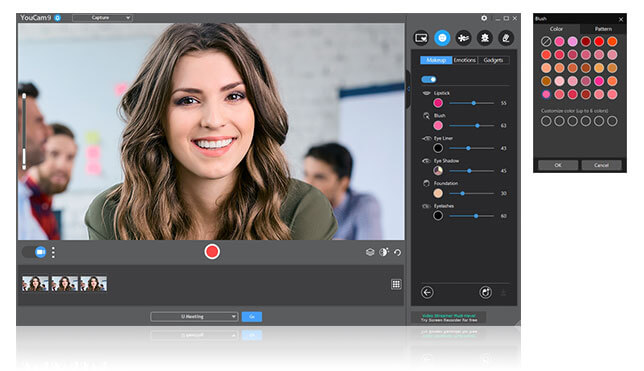
YouCam's augmented reality (AR) technology identifies your unique facial structure, features, and skin texture to apply natural makeup effects in real time. Create your own presets or choose from several presets.
Direct skin smoothing
Don't let poor lighting make you look tired. Whether you're chatting online or livestreaming on Facebook or YouTube, the Live Skin Smoothing function is capable of reducing blemishes and wrinkles on your face.
Adjust light, sharpness and noise reduction
YouCam uses TrueTheater technology to automatically adjust brightness and sharpness for beautiful images. Intuitive controls let you manually adjust noise reduction, contrast, and lighting.
Recording business presentations
Turn PowerPoint slides into compelling presentations by choosing a layout that uses PiP video or side-by-side display. Add effects from a diverse collection to bring your work to life. You'll also be able to freely draw shapes or revert to mouse pointer movements to highlight key areas.
Face Login and Face-out
Your face is the safest password. Face Login will help you log into Windows when your face is in front of the webcam. For added security, Face-out can lock your PC when your face is not in front of the webcam.

<3 movie.
Real-time video effects
Apply over 200 animated effects to video conversations and recording projects with thousands of free download options available on DirectorZone.
Animoji and accessories
Experience augmented reality with funny animoji and face tracking accessories. They can be paired with other effects to double the fun.
Elemental effects, filters, and distortion
Many webcam effects are available in YouCam including vibrant interactive elements and happy house-like filters and distortion effects.
Frames and scenes
Mix images from webcam with other visual effects. Use them to subdivide videos, create the perfect portrait or profile picture.
Get creative with Photo Editing
Enhanced webcam images with a range of brush color sizes or try freehand drawing on the touchscreen with your fingers. Use image presets to add artistic retouching to images. Rotate and crop the webcam image to extract the best parts.
Facial beauty tools
Technology nYouCam's face detection and beautification toolset help you refine facial features, remove imperfections, and perform subtle enhancements. With YouCam, you will be able to take a perfect selfie with your webcam.
All in all,Cyberlink YouCam is a multi-purpose webcam application, you will be able to use it to have fun while chatting via webcam making presentations, protecting your device with lots of new effects and tools. If you often use webcams, do you have any reason not to download YouCam to your computer?
5
4
3
2
1