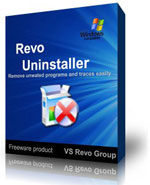
Revo Uninstaller 2.3.5 has been a long time coming. well-known name in software that has the ability..
2.3.5| License: Free |
| Released: VS Revo Group |
| Request: Windows 2000/XP/Vista/7/8/10 |
| Last updated: 02-11-2021 |
| OS: Window |
| Version: 2.3.5 |
| Total download: 1084 |
| Capacity: 9,4 KB |
MENU
Revo Uninstaller 2.3.5 has been a long time coming. well-known name in software that has the ability to manage and remove programs on the system. This Revo Uninstaller Portable calculator utility also has all the features of the regular installer version.
Revo Uninstaller helps you uninstall software and remove unwanted programs easily.

Download Revo Uninstaller Portable
Description Uninstaller module is a basic software feature for situations when a certain program cannot be uninstalled in the normal way or you suspect that a tool cannot be completely removed.
Also, when uninstalling a program, files, folders or Registry entries are still left on the system. If not cleared, it can cause various errors. It happens more often than you think.
Revo Uninstaller Portable works as an alternative and in addition to the functionality available. available in Windows by running the program uninstaller, then scanning for junk data. This is the best choice when you need to clean up stubborn components, temporary files and other unnecessary data left after performing the standard uninstall process.
Hunter Mode is an innovative feature that allows you to choose a more portable method for uninstalling or managing Revo Uninstaller Portable. When Hunter Mode is activated, the Revo Uninstaller's main window will disappear, replaced by a new target icon. You just drag & drop that icon over the opened window, the System Tray icon, the Desktop you want to control. Revo Uninstaller will display the available options in a convenient menu. That can be very helpful since many programs open at startup or stay in the taskbar without permission or you don't even know what it is.
Hunter Mode is even better when you need to uninstall some unknown program, or have never seen it listed where.
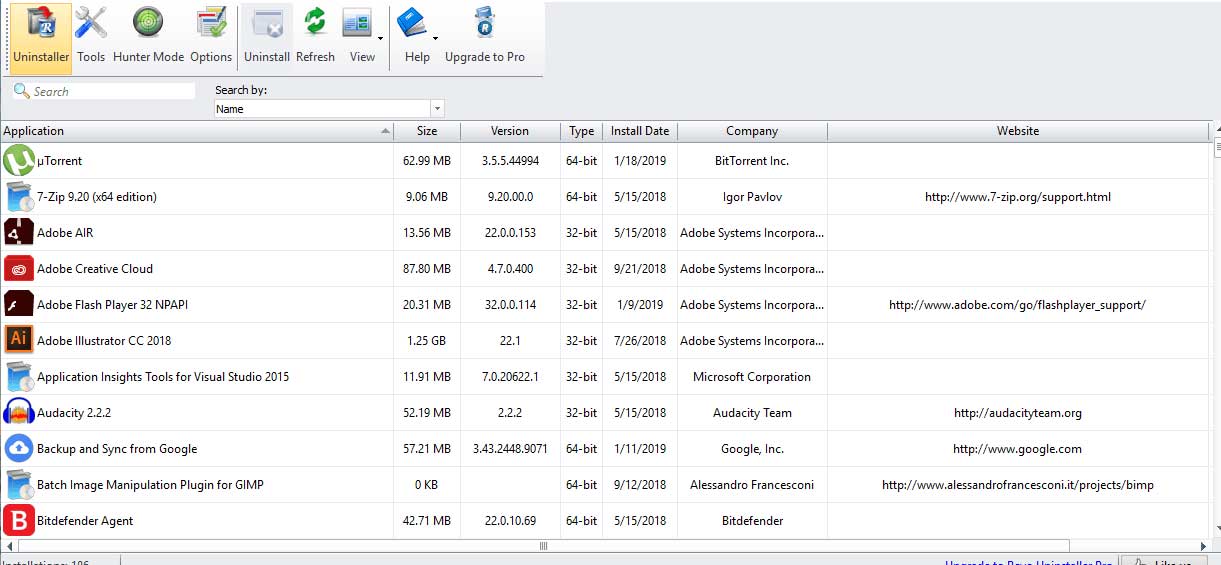
Revo Uninstaller Portable interface
.
5
4
3
2
1