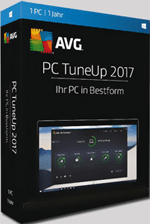
AVG PC TuneUp, the world's leading security company AVG has just released AVG TuneUp 2019 version 19..
N/A| License: Free |
| Released: AVG Technologies |
| Request: Windows XP/ Vista/ 7/8/8.1/10 |
| Last updated: 06-09-2021 |
| OS: Window |
| Version: N/A |
| Total download: 1046 |
| Capacity: 49,4 MB |
The world's leading security company AVG has just released AVG TuneUp 2019 version 19.3.3084 for PC with a new interface and improvements. AVG PC TuneUp helps clean junk, speed up and improve computer performance with a few simple mouse clicks.
Speed up, clean up, and fix computer errors with AVG's advanced performance optimization tool
Download AVG TuneUp
Make your old PC live longer - your new PC works faster - with AVG TuneUp. This PC optimization software uses improved Sleep Mode technology to increase computer speed and performance and integrates disk browser junk cleaning to free up storage space. What's more?
Perfect auto maintenance
Speed up your Windows computer
Uninstall unnecessary software
Remove junk files to increase storage space
Automatically update the program
Improve in AVG TuneUp 2019
Tired of bugs, crashes, freezes? AVG upgrades Automatic Maintenance that tunes PCs every week, thus providing users with better performance 24/7.
Automatic registry cleaner
If you want your Windows system to work properly and avoid errors, let AVG TuneUp identify problems in the registry and fix them automatically.
Take care of your computer with Automatic Maintenance
AVG TuneUp's automatic maintenance technology cleans up browser activity junk, tracking cookies, cache files, and program junk to free up disk space.
Improvement
If your computer takes a long time to boot, programs work slowly, games lag, web searches are slow - AVG TuneUp is the solution you're looking for. Here's how it works:
Optimize PC with Sleep Mode
Installed programs freeze your computer by "eating" memory, "consuming" CPU. Completely revamped Sleep Mode technology will "sleep" and "wake" them when needed - no sooner than a second.
How Sleep Mode Works:
New
Unnecessary old programs, toolbars and trials, pre-installed software on your PC… take up unnecessary space and can interfere with your work.
Find and remove unwanted software with Software Uninstaller
Software Uninstaller detects trial software and helps users to remove it, along with unused programs that have been forgotten.
How Software Uninstaller Works
Software Uninstaller identifies and helps you remove:
Improvement
PC started to accumulate garbage and clutter from day one: redundant Windows files, junk from the web, files left in programs. You don't like or need it anymore - It just takes up space and can cause repeated errors. AVG TuneUp has 2 solutions for you:
Clean up hard disk junk with Disk Cleaner
From setup file to cache. From old copy to temporary system files. They've done their job and are now just "trash" - so we should clean them up.
Browse smoother and faster with Browser Cleaner
Want to delete temporary data and online junk? AVG TuneUp can delete files on the Internet Explorer, Chrome, Firefox... which cannot be deleted by themselves. Result? The browser is light, fast, and bug-free.
Prevent security bugs, installation errors and other frustrations: AVG TuneUp's Software Updater checks installed software like Java, VLC, Skype and easily updates them all to the best and latest versions.< /p>
Software Updater is not difficult
“Delicious wine aged for many years” but the software is different. Software Updater works completely automatically and supports updating more than 50 of the most popular applications, besides, continuously adding new regularly.
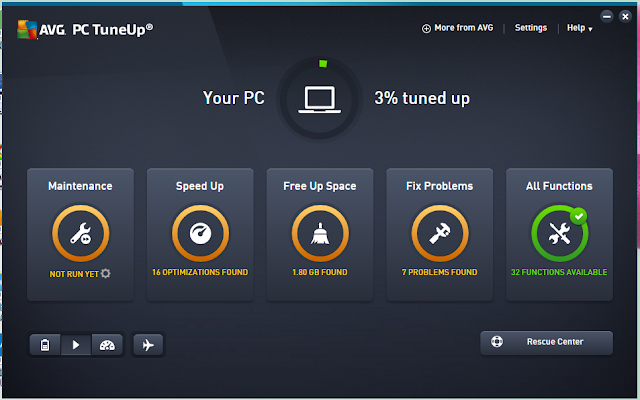
New look of AVG PC TuneUp 2018
AVG Tuneup 2018 is a useful application designed to helpYou keep your PC running at optimal performance by making certain adjustments, such as cleaning up files that slow down the OS and optimizing settings.
The computer after a fairly long period of operation will generate many problems, junk files, errors arising from installing, removing software, etc.. Therefore, it is necessary to have adjustments and clean up. appropriate garbage to maintain the original performance and speed. And AVG PC TuneUp will help you do that quickly, in intuitively designed interface.
Try to remember how fast your computer works when you first use it. This software will help you not only restore the original speed of the system, but also provide an experience of enjoying Turbo Mode when you need it to browse the web, play games and play videos.
Turbo Mode
With just 1 mouse click, you will be able to turn off all unnecessary processes, freeing up energy to browse the web, play games and play videos faster.
Deactivate program startup
With AVG TuneUp, you'll be able to deactivate programs you never use to prevent them from starting.
Optimize program startup
You'll be able to speed up startup by identifying and recommending to disable startup programs and services you don't need.
Startup Manager
Identifies and evaluates the entire startup program. So you will be able to see which processes are slowing down your computer.
Defragment the drive
Rearrange files on hard disk to reduce boot time.
This software will help you find and fix vulnerabilities as well as errors that cause problems for your PC.
Check the drive
A damaged hard disk can cause a variety of file system problems that prevent programs from starting. Disk Doctor will help you prevent this problem by thoroughly checking the files and then starting to repair them.
Defrag the registry
Like a hard disk, over time your registry will become fragmented. This function will rearrange your registry for optimal performance and eliminate data access problems.
Improved registry cleaner
Thanks to that, it helps you to prevent system crashes and startup problems by deleting or repairing damaged, missing keys or cursors and entries that mess up your own registry.
Clean up shortcuts quickly
Helps you keep your computer clean by removing the "dead" shortcuts and empty folders on your PC desktop and boot menu.
This software provides you with 2 modes to extend battery life.
Economy Mode
AVG PC TuneUp will prolong the life of the battery by reducing the resource consumption of the chipset, shutting down all unnecessary processes running in the background and reducing the power consumed by other devices. internal or external.
Flight Mode
Save more battery life and follow safety rules by turning off Wi-Fi or Bluetooth with a simple mouse click.
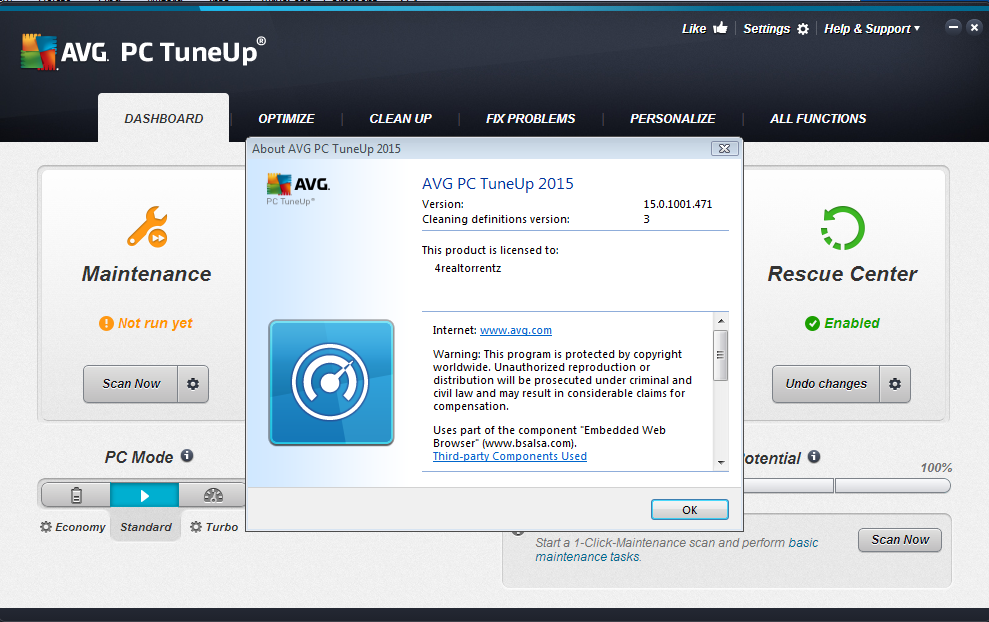
Monitor the current status of the system via the Dashboard of AVG PC TuneUp
Your computer contains a lot of unnecessary files and data, AVG PC TuneUp will quickly identify and remove them from your computer to free up more disk space with just one click. .
Explore disk space
Analyze internal and external hard disks, find the 100 largest files that take up a lot of disk space and help you delete them.
Clean up disk space
Free up disk space and speed up your PC by removing temporary files that clog up your hard disk. Disk Cleaner will also be able to clean iTunes junk and apps from the Windows 8 repositories.
Search for duplicate files
Searches the hard disk and allows deleting any files that are the same even if they are named differently.
Clean up browser junk
Clean up old or damaged data from the browser to free up disk space and help prevent browser corruption. It works with over 25 of the most popular browsers, including Internet Explorer, Firefox, Chrome and Opera.
This software will work silently in the background and continuously update with new ways to tune and keep your PC running at full speed.
Optimize all running processes
AVG PC TuneUp will work in the background and continuously prioritize all applications and processes that are running to speed up loading and computer performance.
Automatically update PC cleaning methods
This software will provide you with regular and automatic updates to clean up your computer quickly. In addition, those updates will trash many programs and improve the cleaning technique
Automatically start and stop the program
Allow any programs that you have stopped working with the Program Deactivator tool to be re-enabled with just one click. When you finish using them, they will be automatically deactivated, thereby reducing the problem of consuming your space.chipset.
Doesn't leave any trace of the most important files
Pressing the normal delete button does not cause your data to be deleted forever. This software provides you with the Shredder tool, which frees up space and securely deletes data, thereby protecting user privacy. In addition, this program uses processes that ensure that no one can access it.
This software will continuously monitor the computer and help you know the status. In addition, it also runs regular maintenance tasks when you are away.
Automatic maintenance
AVG PC TuneUp will automatically perform computer maintenance tasks when you are not using it, including defragmenting the hard disk and registry, repairing damaged files, and removing unwanted shortcuts. valid, etc.
Complete maintenance with 1 click
Users can save their own time by doing multiple computer tuning and maintenance steps at the same time.
Optimal Condition
Continually monitors the overall health of your computer to provide a continuously updated list of performance enhancements.
Recover deleted data
Prevent data loss by starting to recover previously deleted files even after you empty the recycle bin.
Manage Process
Helps you see all active processes on your computer, so you will be able to identify and terminate unnecessary processes that consume a lot of resources.
Rescue Center
1 simple and easy to use interface will help you restore previous settings.
Edit registry
With easy-to-use search functions, Registry Editor makes the registry editing process simpler and more efficient.
Change the build interface for PC
This software will help you to easily and quickly give Windows OS a new look by choosing new design templates.
Many people don't know where to start to make their PC work better. Please use the following tools.
Performance Report
Provides easy-to-follow recommendations for optimal computer performance.
Evaluate the program
AVG PC TuneUp will automatically determine which programs are taking up the most resources.
Provide system information
Watch for bugs and security holes to help you protect your device quickly with just a few mouse clicks for optimal performance.
Multiple languages supported
Includes: English, Chinese, Czech, Dutch, French, German, Italian, Japanese, Polish, Portuguese, Russian and Spanish.
AVG PC TuneUp is designed to help you keep your computer's performance like new by trashing files that can slow down your OS and optimizing your computer's settings. AVG PC TuneUp can scan for problems and fix them quickly. The scan takes just over 1 minute, but the repair process may take longer, depending on the number of problems and their nature.
AVG PC TuneUp uses computer resources sensibly, sometimes a bit RAM, CPU in case of efforts to resolve detected problems.
Overall, AVG PC TuneUp is an efficient computer tuning tool that packs 39 functions into an easy-to-navigate interface that can meet the requirements and skills of most Windows users. . Download AVG PC TuneUp and improve your computer right away.
5
4
3
2
1