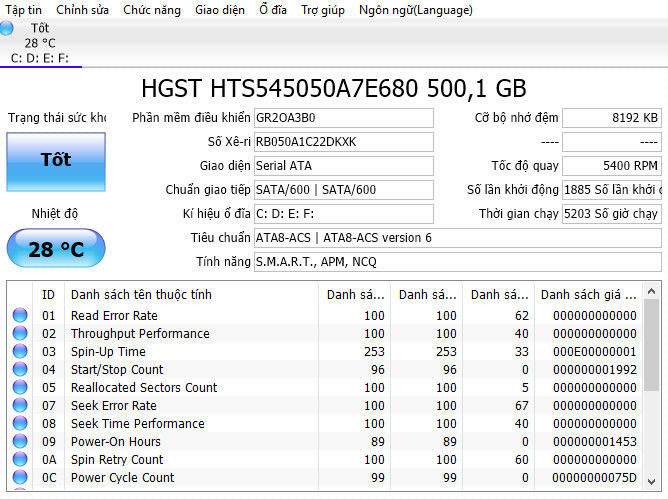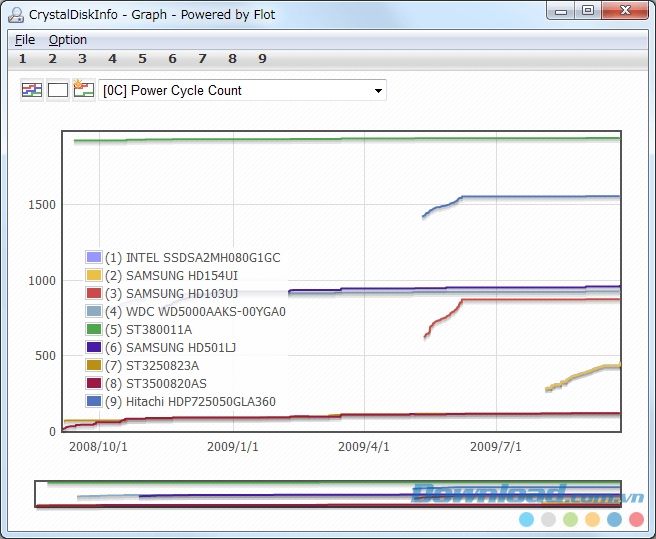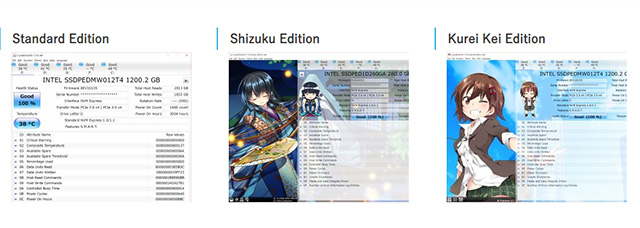CrystalDiskInfo 8.12.8 is a software to monitor, evaluate the status, test the hard disk in the most accurate way. If you suspect your own hard disk is showing signs of "failure", download CrystalDiskInfo to check the hard drive.
With the release of Crystal Disk Info in 2021, we hope to have an even more powerful, accurate and perfect computer hardware testing tool. CrystalDiskInfo that was good is now even better thanks to a series of new functions, new technologies of the future.
CrystalDiskInfo also supports Dark mode on Windows. 10 and adds a number of other functions to help you diagnose hard disk conditions faster and more comprehensively.
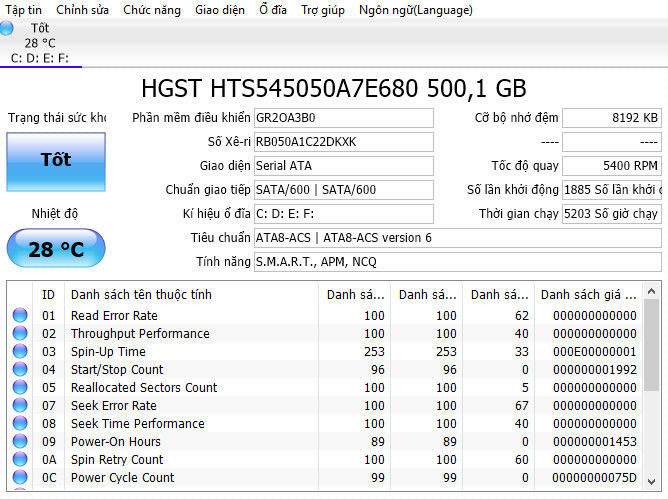
CrystalDiskInfo is a hard drive testing software
Computer hard disk whether new or old, we also need know what its condition is when operation, in order to avoid possible risks, especially the disk used to contain important data. And CrystalDiskInfo hard disk test software will give you complete peace of mind when you always know what state your computer's hard disk is in.
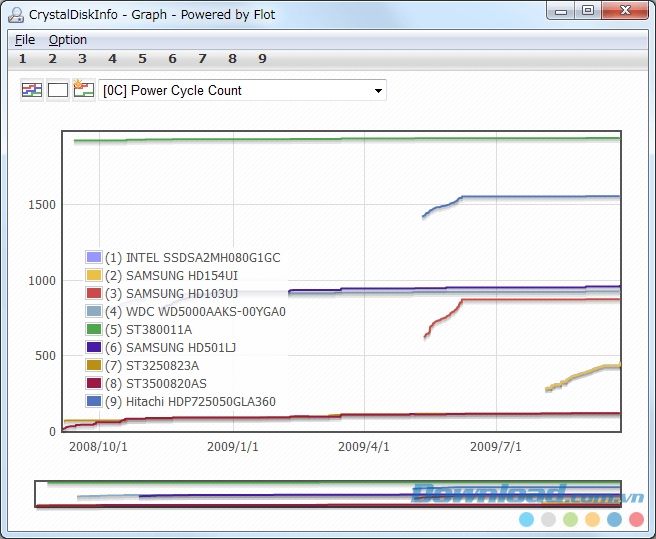
Hard disk test status chart when viewed on CrystalDiskInfo
User note: when you install it is often suggested to install unnecessary software.
System requirements:
- Ng User need to login with administrator account to use this software.
- Requires .NET Framework 2.0 or higher to use Alert Mail function.
Update CrystalDiskInfo hard disk checker software to the latest
CrystalDiskInfo 8.12.5 [2021/ 08/05]
Fix version info
CrystalDiskInfo 8.12.4 [2021/07/11] ]
- Improve Windows 11 support
- Improve High Contrast Mode support
- Fix Save as Image
- Fix UI issues
CrystalDiskInfo 8.12.3 [2021/07/03]
- Improved Windows 11 support
- Improved Plextor SSD support
CrystalDiskInfo 8.12.2 [2021/06/12]
Improved WINTEN WT200 support
CrystalDiskInfo 8.1 2.1:
- Add Random Theme Select function.
CrystalDiskInfo 8.12. 0:
- Bug fix.
- Update Digital Signature. SmartScreen can block CrystalDiskInfo for a few days.
- Updated Slovenian and Turkish language files.
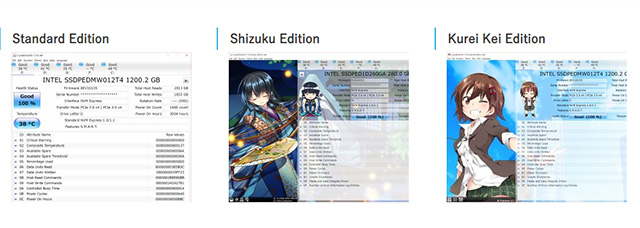
CrystalDiskInfo has three versions for user to choose
CrystalDiskInfo Calculator Utility User's Guide
Using CrystalDiskInfo hdd test software, you do not have to install, after downloading the program you use WinRAR or WinZip to extract it to get the DiskInfo.exe file. When you need to use it, double click on DiskInfo.exe to see the drive information.
CrystalDiskInfo provides a lot of information, here are the important information:
- Health Status: When running, your drive will be notified 1 of 4 states. Details are as follows:
- Good (green background): the hard disk is in good condition
- Caution (yellow background): The disk has problem
- Bad (red background): Maybe the reader, motor is worn, the disc surface is scratched, or many sectors are damaged
- Gray (gray background): No “disease” identified.
- Temperature (Temperature) : If below 49 degrees Celsius is normal; from 50 - 55 degrees Celsius, we should find a way to fix it like adding a cooling fan inside the case...; If the hard disk temperature above 55 degrees Celsius is a problem, it is possible that a part of the disk is subject to great friction, the disk can "die" at any time.
- Firmware: Displays the "squeezed" version of the core software (firmware) available in the hard drive, this software will be turned on when power is restored to control the hard drive, this process occurs out before starting the operating system.
- Buffer Size: Indicates the size of the hard drive's buffer memory. The job of this memory area is to store the most recently accessed data from the hard disk. When a program needs to access data from the drive, it checks first in the cache to see if the data it needs is available. This mechanism enhances the power and speed of the system.
- Information about S.M.A.R.T. - Self-Monitoring Analysis and Reporting Technology is a technique to self-test, analyze and report problems on the hard disk. When detecting signs of damage that can cause the hard disk to stop working, this function will give a notification to the user. Depending on the drive manufacturer, technical information S.M.A.R.T. will be more or less and there will be different. Generally, there are about 35 characteristics about S.M.A.R.T. provided, which detects about 60% of errors in the hard disk.
.